About sub grades in FlightLogger
In FlightLogger, one or more grades in your grading scale can be set as what we call sub grades.
Grades defined as sub grades require that the instructor always adds a comment to exercises that are given a sub grade.
Your Sub grades are set for you by FlightLogger support and applies to all your training programs including CBTA-enabled programs.
So, if you would like to change which grades are set as sub grades, simply contact FlightLogger Support at support@flightlogger.net and we will make the change on your behalf.
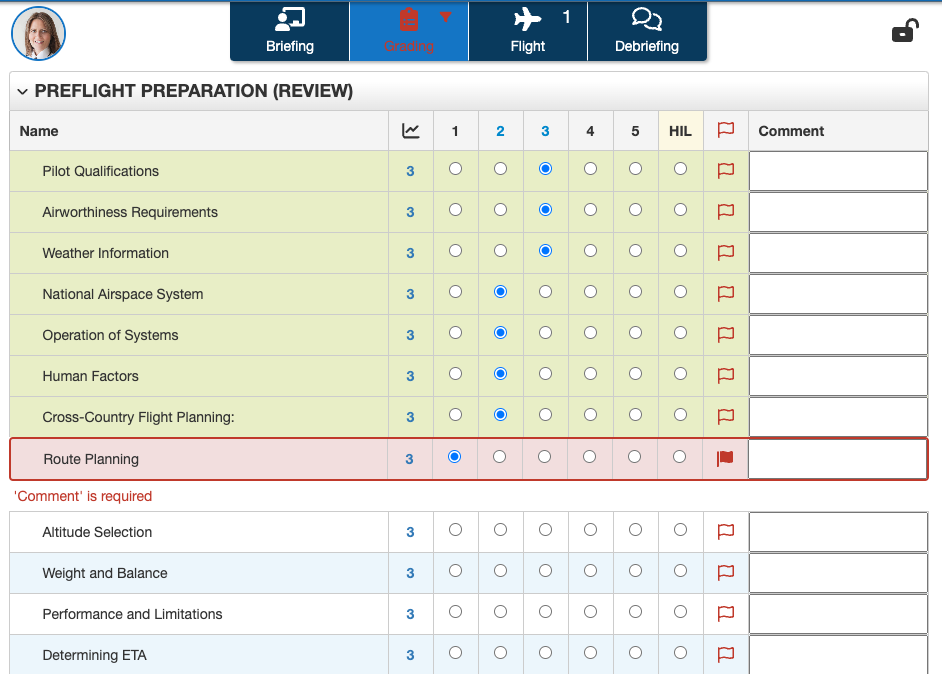
Sub grades require that a comment is added by the instructor.