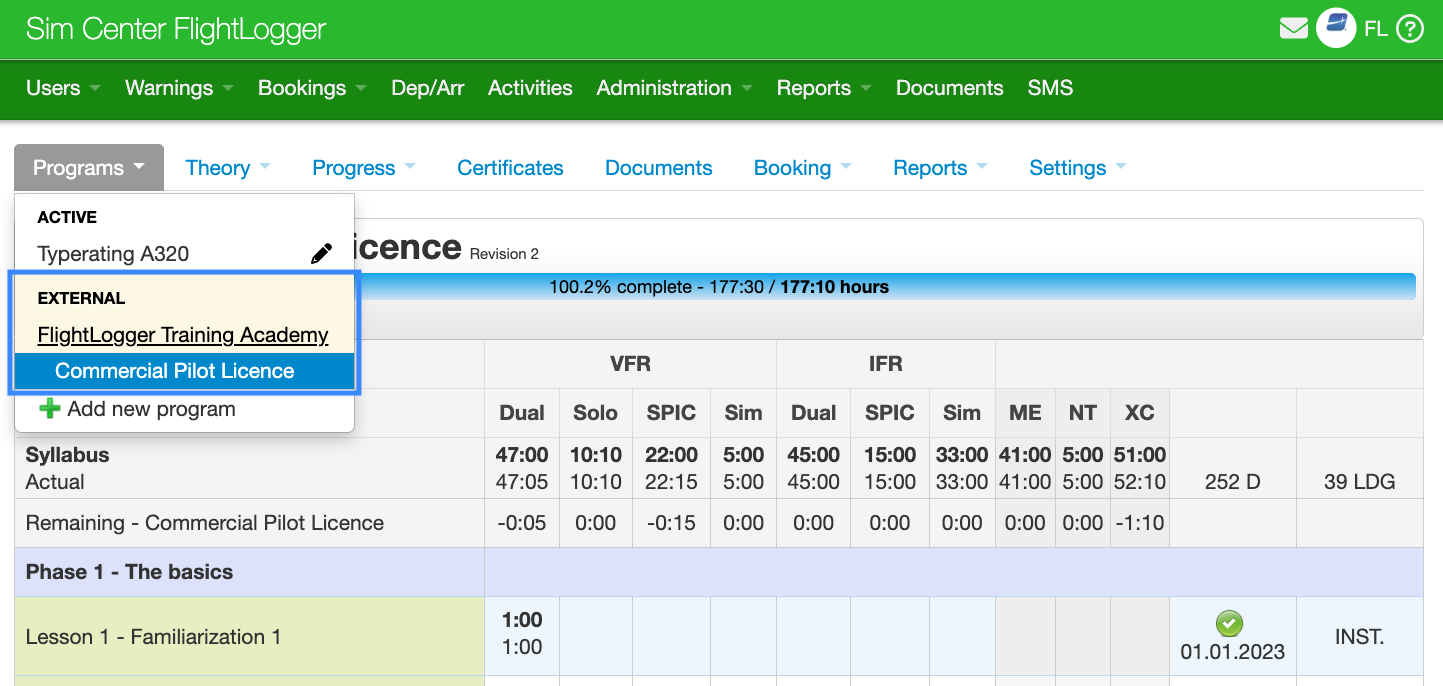Allow sharing of student data between organizations
This article explains how the student can approve the sharing of data between two organizations using FlightLogger
To make it easy to work together with other organizations using FlightLogger, we have now released a collaboration tool to share students' training data.
FlightLogger values privacy very highly which is why a student needs to allow the sharing of its training programs.
The student simply goes into https://my.flightlogger.net and clicks on the settings wheel in the bottom left corner.
There they select the 'Allow organizations access to your training programs' as shown in the below picture.
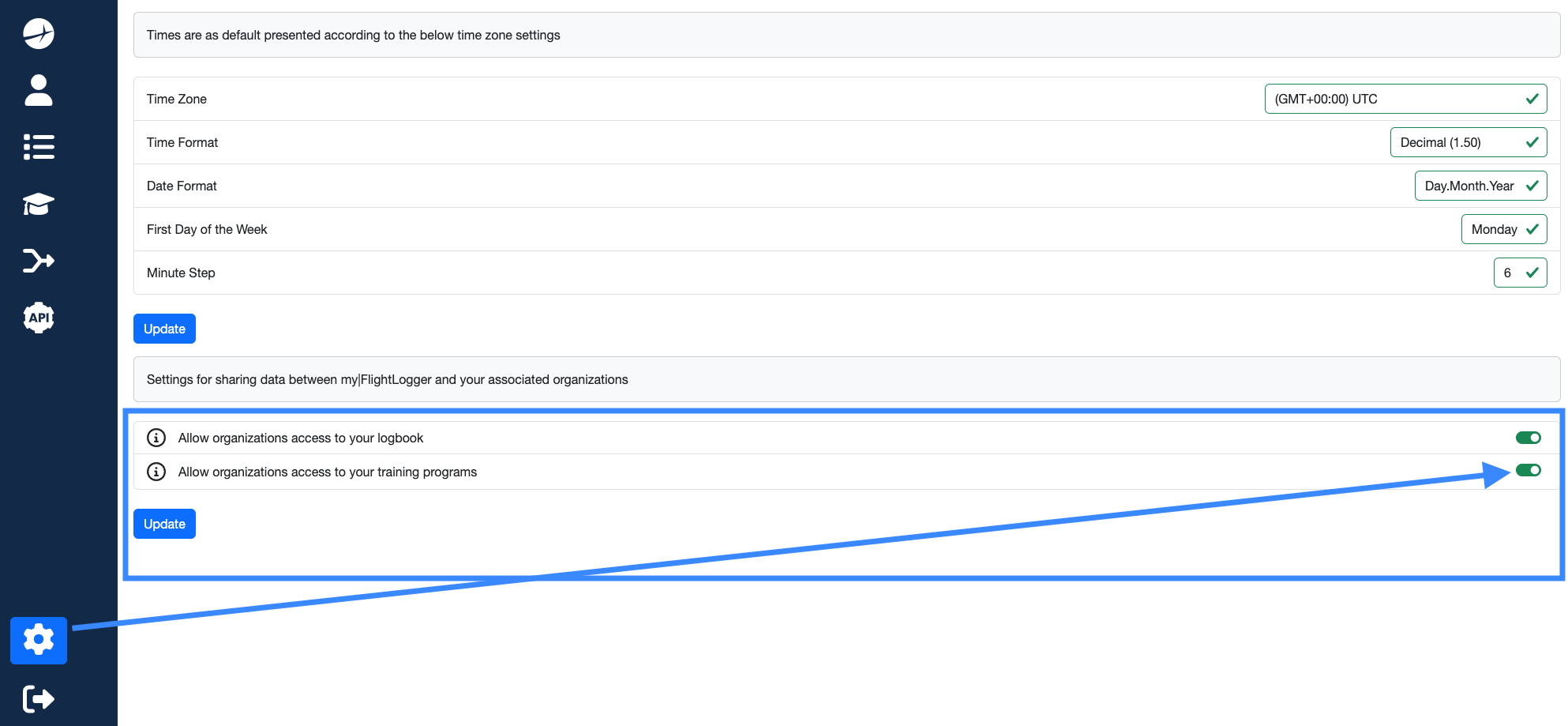
This will allow a collaborating organization to see the students' training program(s) from other schools in their own FlightLogger account, as shown below: