Getting an overview of flight and duty time warnings
In this article we will teach you how to filter and get an overview of Flight and Duty time warnings.
What are flight and duty time warnings?
Flight and duty time warnings alert you when users are at risk of exceeding their allowed flying hours or duty limits – or when limits have already been breached.
These warnings help ensure your operation stays compliant with internal or regulatory Flight Time Limitation (FTL) rules.
Requirements
To use this functionality, you must have the Flight Time Limitation Module (FTLM) activated on your account.
This is an optional add-on. Please contact FlightLogger Support if it is not yet enabled.
Once activated, you can define your own FTL rules under:
Administration → Requirements → Create
FlightLogger will then automatically generate warnings for users who are approaching or exceeding the defined limits.
Who can access the flight and duty warning overview?
By default, only Administrators have access. To allow other roles (e.g. Instructors or Staff) to view flight/duty warnings:
-
Go to Administration → Account settings
-
Select the User settings tab
-
Scroll to the Warnings section
-
Check the relevant boxes under Access to flight and duty time warning overview
-
Click Save
Example – access is enabled for Administrators only:
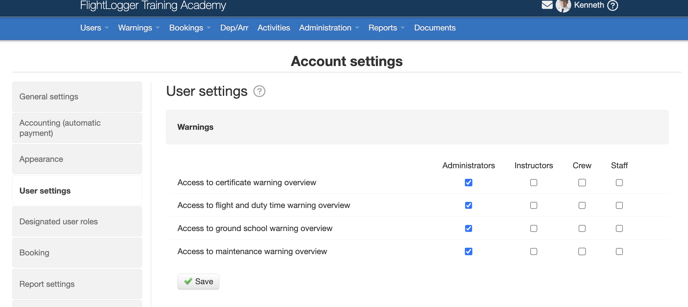
How to view and filter flight/duty time warnings
Once permissions and requirements are in place, you can access the overview:
-
Go to Warnings in the top menu
-
Select Flight and duty time warnings
From here, you can define filters to customize the view:
-
Flight vs Duty warnings – Show either or both
-
Status – Show users with current, expiry warnings, or expired limits
-
Sort by – Choose how results are displayed (e.g. remaining hours)
Example – filter set to show current valid users with both flight and duty time rules:

What do the results show?
Each row in the overview includes:
-
The user’s name and role
-
Flight time and duty time used/remaining
-
Status (e.g. Current, Expired, Warning)
-
Action icons for follow-up (e.g. view profile, notify)
This gives you an instant overview of operational readiness and compliance risks.
Tips
-
Review flight and duty time warnings regularly during operations planning
-
Use filters to focus on instructors, crews, or critical roles
-
Combine this overview with Reports for exportable data and trends
-
Adjust requirements as your organizational or regulatory policies change