Getting started with wall posts
Administrators have the ability to share messages on the front page of FlightLogger through the Wall Post feature.
All users can view these posts upon logging in. Please note that this feature does not send any email or other notifications similar to the message center.
Create & Edit: To create a new post, you can easily click on the "Create" button. The same goes for editing a message - just click on the pencil icon.
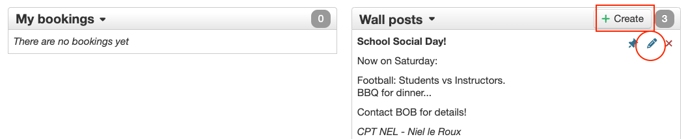
Pin function: Pin a message to bring it to the top on the board.
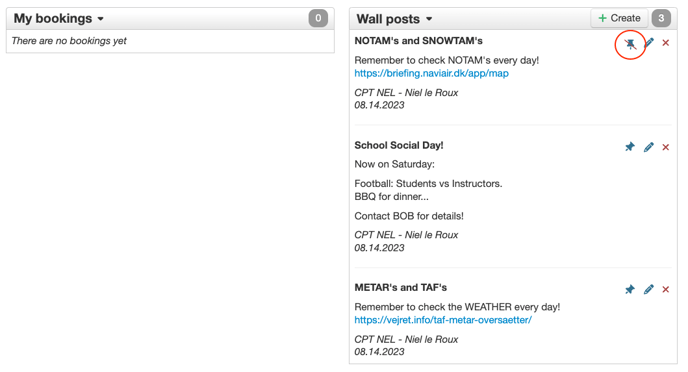
Deletion: Administrators can at any time delete wall post(s) by clicking the little red cross in the top right corner of the wall post. NB. deleting a wall post will remove it from all users.
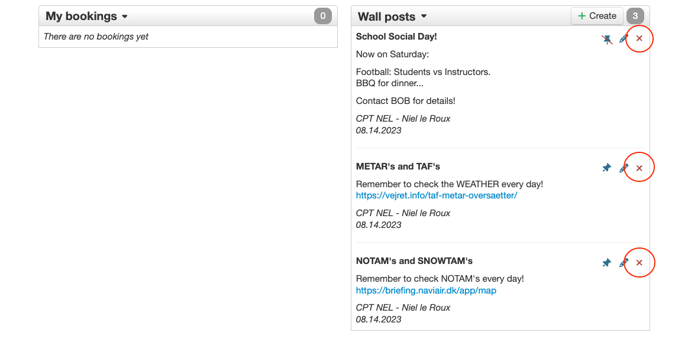
Wall Post rights
By default, only administrators have the ability to add and delete wall posts.
However, under Administration - Account settings - User settings - Miscellaneous, there is an option that enables instructors, crew, and staff to add/edit/delete wall posts.