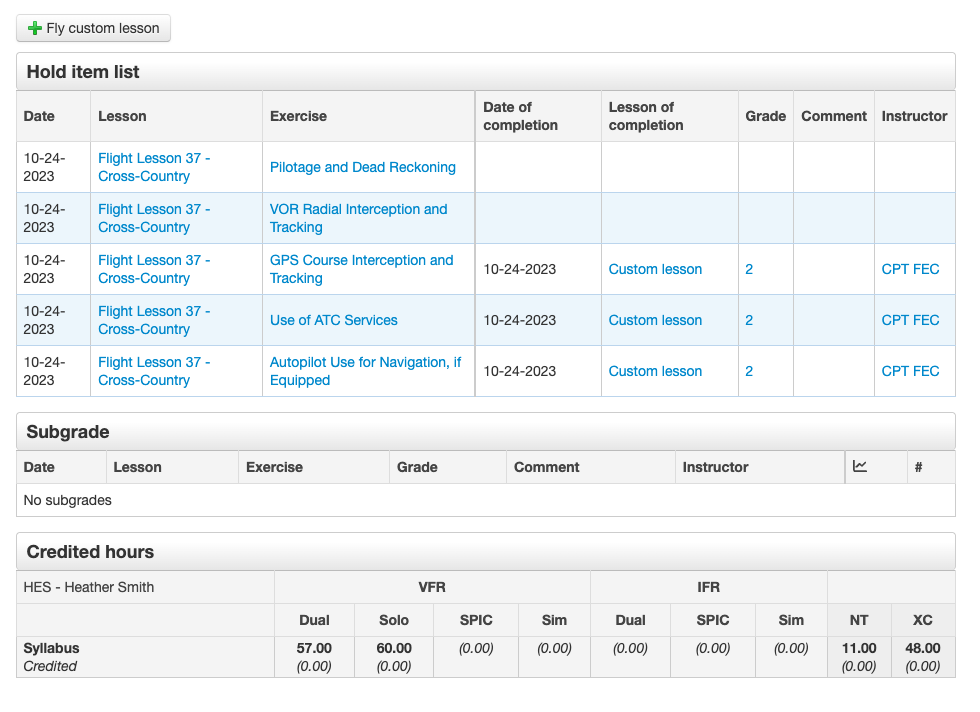How to follow-up on incomplete exercises in a lesson - use of HIL and fly custom lesson
If you have less time than expected on a flight, maybe due to bad weather etc. you didn't manage to do everything that was planned.
1. You mark all those exercises you didn't complete as HIL (Hold Item List) and they are then transferred automatically to a future lesson.
2. If you have enough HIL exercises for a full lesson your instructor can choose the 'fly custom lesson' where the HIL list will automatically appear and he/she can then fly only the HIL exercises.
Your instructor can choose the Fly custom lesson (from an open booking)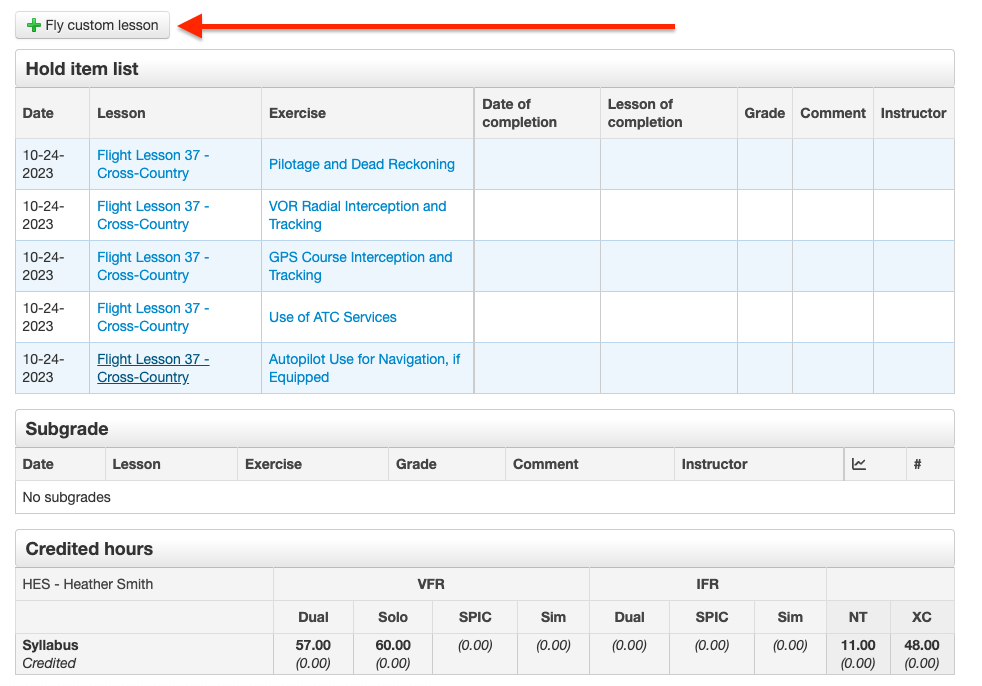
In the custom lesson you can follow up on all the HIL exercises there are automatically transferred to the lesson.
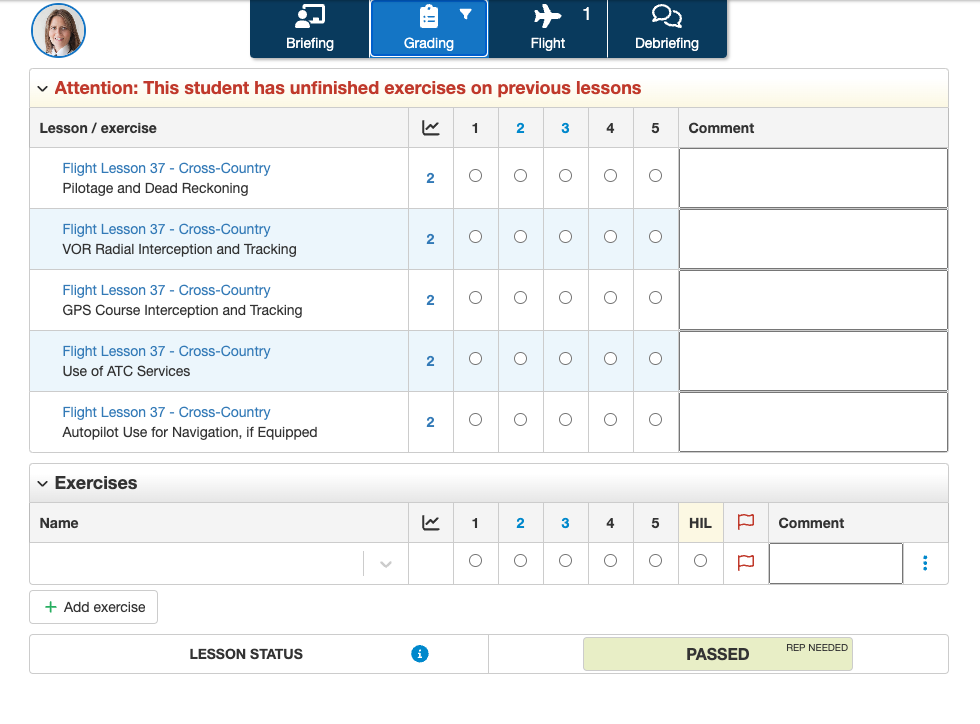
Identifying a student's hold item exercises
At the bottom of the student's page you can find a section called Hold item list. This section provides an easy overview of all hold item exercises registered on a student, both the ones that are still missing completion and those that have been completed within another lesson.
The example below shows five hold items. The two first ones are still missing to be completed, while the last three have been completed with a custom lesson.
- Clicking the links in the Lesson column will open the lesson registration from with the hold item was added
- Clicking the links in the Lesson of completion will open the lesson registration where the hold item was completed
Additionally you can see the grade given on the hold item.