Managing ground training warnings
In this article we will teach you how to manage Ground Training warnings.
Overview
Ground training warnings help you identify when students are at risk of exceeding theoretical training limitations—such as too many failed attempts, prolonged exam timelines, or excessive sittings.
These warnings appear both on the individual student profile and in a central overview accessible via the Warnings menu.
Where do ground training warnings come from?
When creating a ground training program in FlightLogger, you define the theory categories (e.g. MET, COM, AIRLAW). These are used in:
-
Class theory bookings
-
Progress tests
-
Theory releases
-
Exams
Warnings are triggered automatically based on student activity in these categories.
Types of ground training warnings
There are three types of ground training warnings:
1. Attempt warning
What it does:
Triggers when a student has more than a defined number of failed exam attempts in the same subject (e.g. 3 failed attempts in MET).
Where it appears:
-
Student’s profile
-
Ground training warning overview
2. Expiry warning
What it does:
Triggers when a student takes longer than a defined number of months (e.g. 18 months) between the first and final passed theory exam.
Where it appears:
-
Student’s profile
-
Ground training warning overview
3. Sitting warning
What it does:
Triggers when a student uses more than the allowed number of exam sittings (e.g. more than 6 groups).
Where it appears:
-
Student’s profile
-
Ground training warning overview
Where to see ground training warnings
You can access the full list via:
Warnings → Ground training warnings
This view shows all students who currently trigger one or more warnings based on your configured ground training programs.
Controlling access to ground training warnings
By default, only Administrators have access to this overview. You can assign access to other roles (e.g. instructors) by adjusting settings:
-
Go to Administration → Account settings
-
Click on User settings
-
Scroll to the Warnings section
-
Enable Access to ground school warning overview for the relevant roles
-
Click Save
Example – only Administrators have access by default:
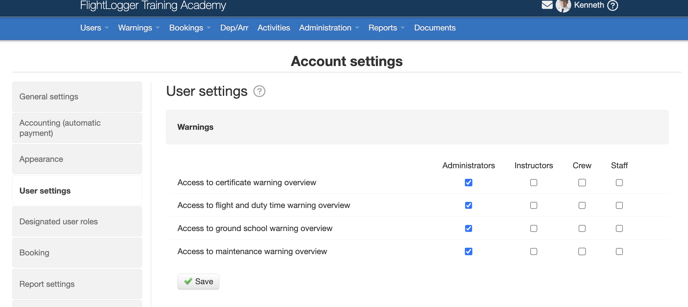
Tips for managing warnings
-
Regularly check the ground training warnings to intervene early
-
Encourage instructors to review student warnings during progress briefings
-
Adjust your warning limits to match national or organizational policy
-
Use the Reports module to follow up on trends or repeated problem areas
Need help?
If warnings do not appear or seem incorrect:
-
Verify that ground training programs and exam categories are properly set up
-
Make sure students are correctly linked to the program
-
Confirm access permissions for your user role
-
Contact FlightLogger Support via Get Support if you need help