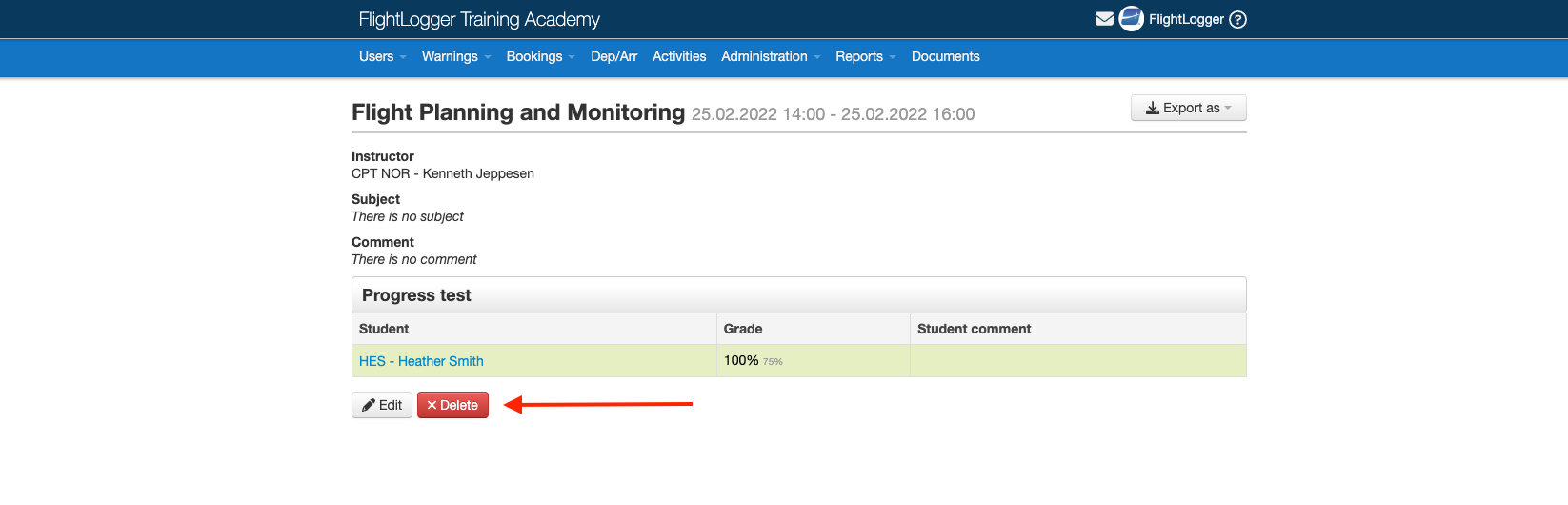Removing class theory from a student
In FlightLogger it is possible to both remove single Class Theory lessons or a full ground training program.
If you need to delete theory from a user there are two different ways to do it. 1) If there are more than one student i the Class Theory and 2) If there are only one student in the class theory
Class Theory with multiple students
1) Go to User -> Students, and select the user
2) Find relevant ground training program
3) Press date to go to class theory lesson
4) Click "Edit"
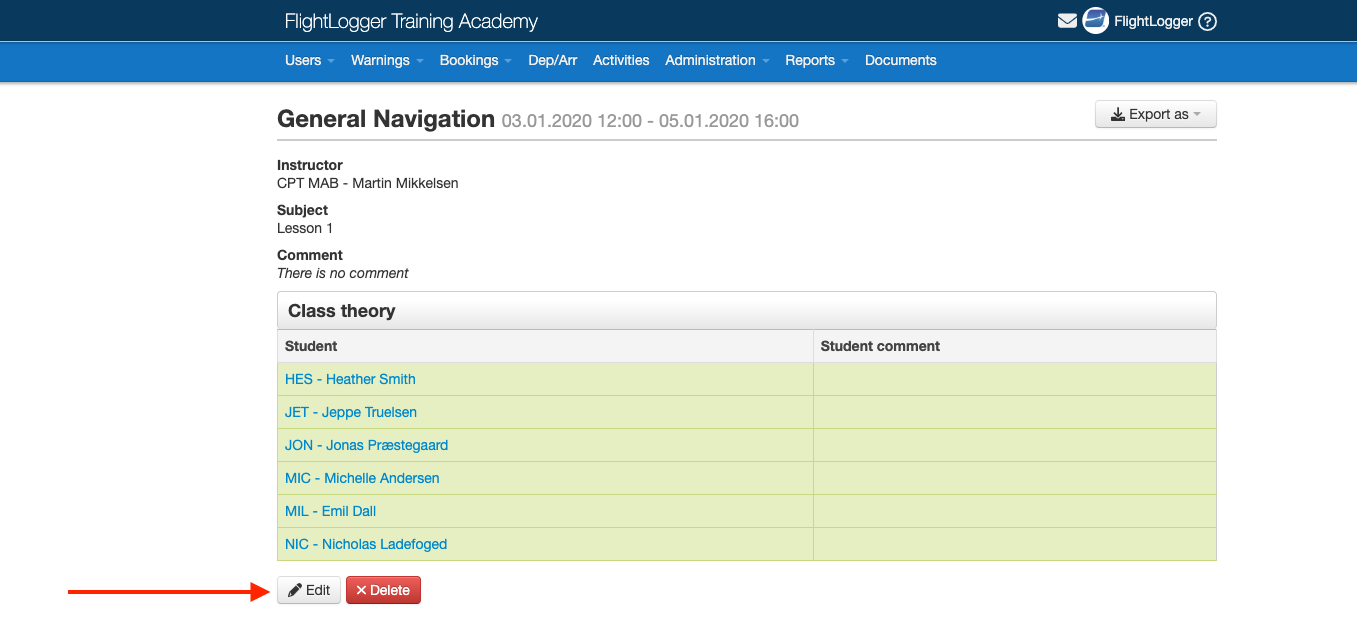
5) Click the cross in the right side to remove student from the class theory.
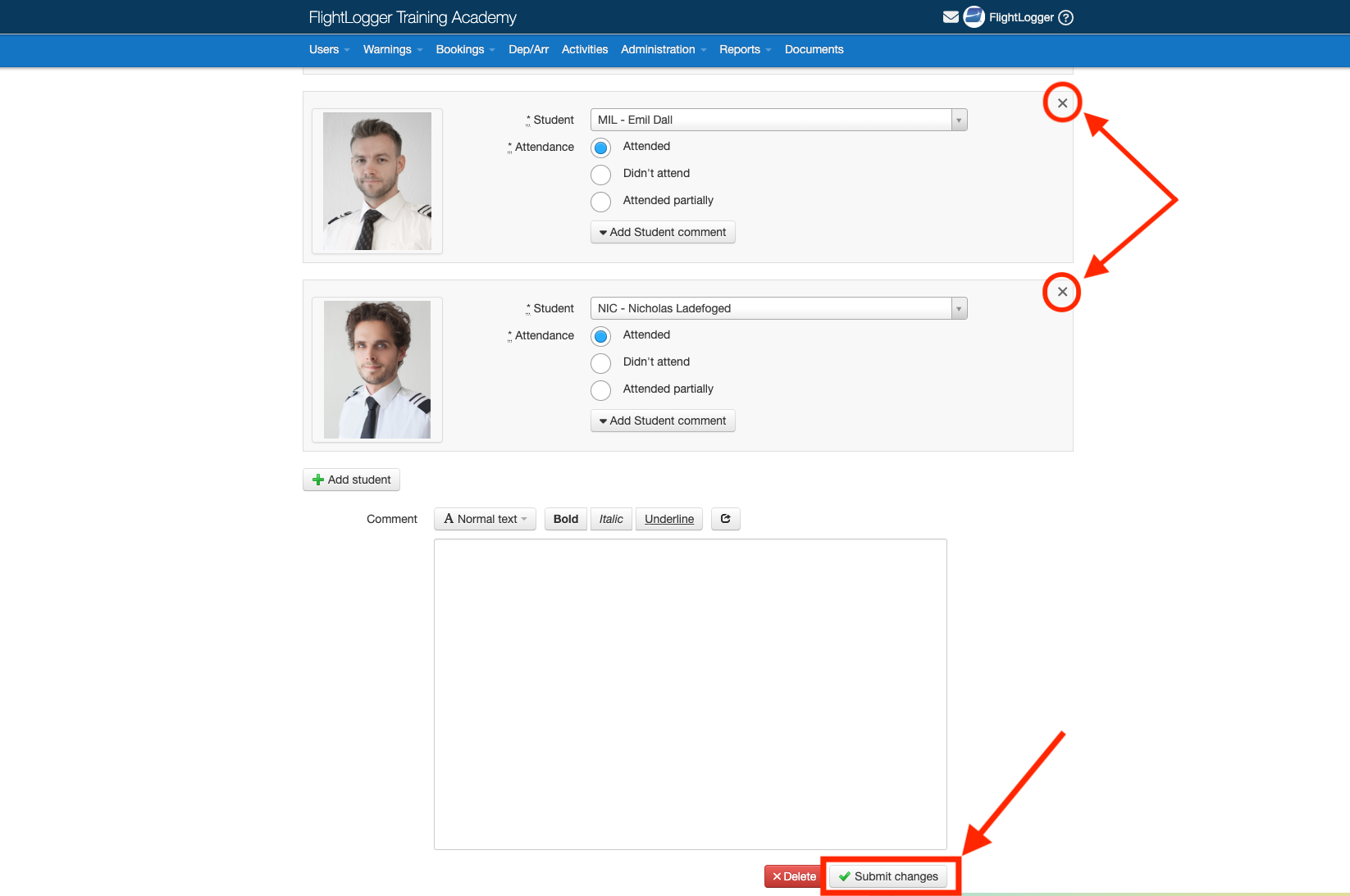
When finished, the student is no longer registered on that one lesson and the progress has been removed. Do not forget to press ''submit changes''. To remove the entire class theory course, the student needs to be removed from all attended class theory lessons
Class Theory with a single student
A class theory needs to have at least one student, so a class theory with one student can be removed by the following step.
1) Go to Users -> Students -> select the user
2) Find the class theory lesson in question 
3) Click the date of the completed theory and on the new screen, click Delete.