Signing off lesson registrations using digital signature
This article explains the process of digitally signing an activity in FlightLogger.
The digital signature procedure:
Each lesson in FlightLogger is digitally signed by the instructor when he saves the lesson. This is marked by showing the "blue checkmark symbol" in the lesson overview (1).
When the lesson is saved and hereby signed by the instructor an email is automatically sent to the student asking him to digitally sign as well.
When the student logs in and digitally signs the lesson the little "checkmark symbol" turns green which mean the lesson is now digitally signed by both the student and the instructor (2)
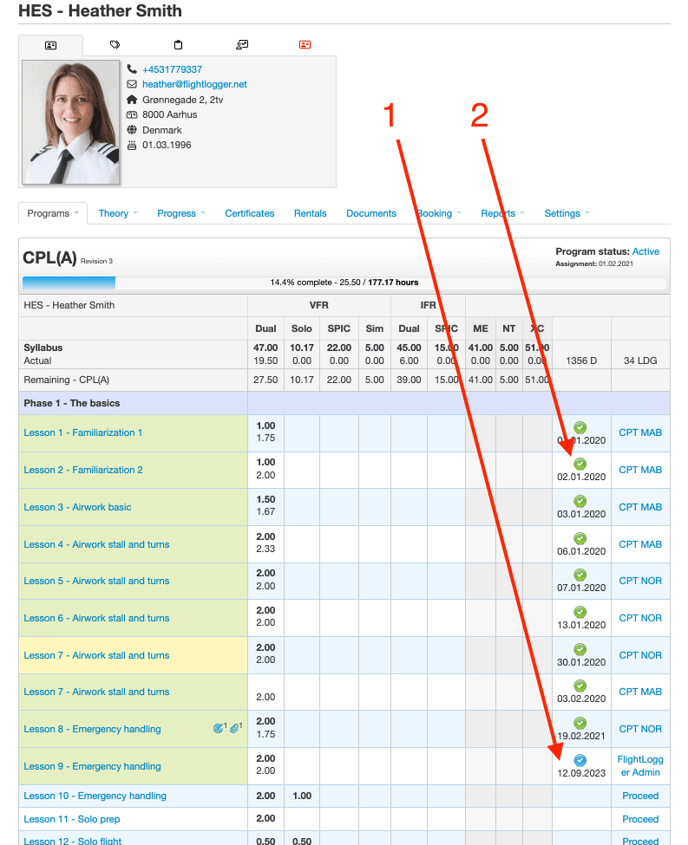
It's important to notice that the instructor and the student can only digitally sign a lesson if they log in using their personal email and password.
This ensures that it was them who actually signed the lesson plan.
CAAs around the world support the fact that a lesson plan in FlightLogger needs to be signed again if anything is changed (flight time, comments, gradings etc.). This ensures that no one can change the content of a lesson without the student being notified and then have to digitally sign again.
If we compare with the "old way" of doing things when the instructor and student as physically signing a lesson plan in paper format.. back then there was no guarantee that what was registered on the lesson plan had not been changed after the instructor and student did their signatures.