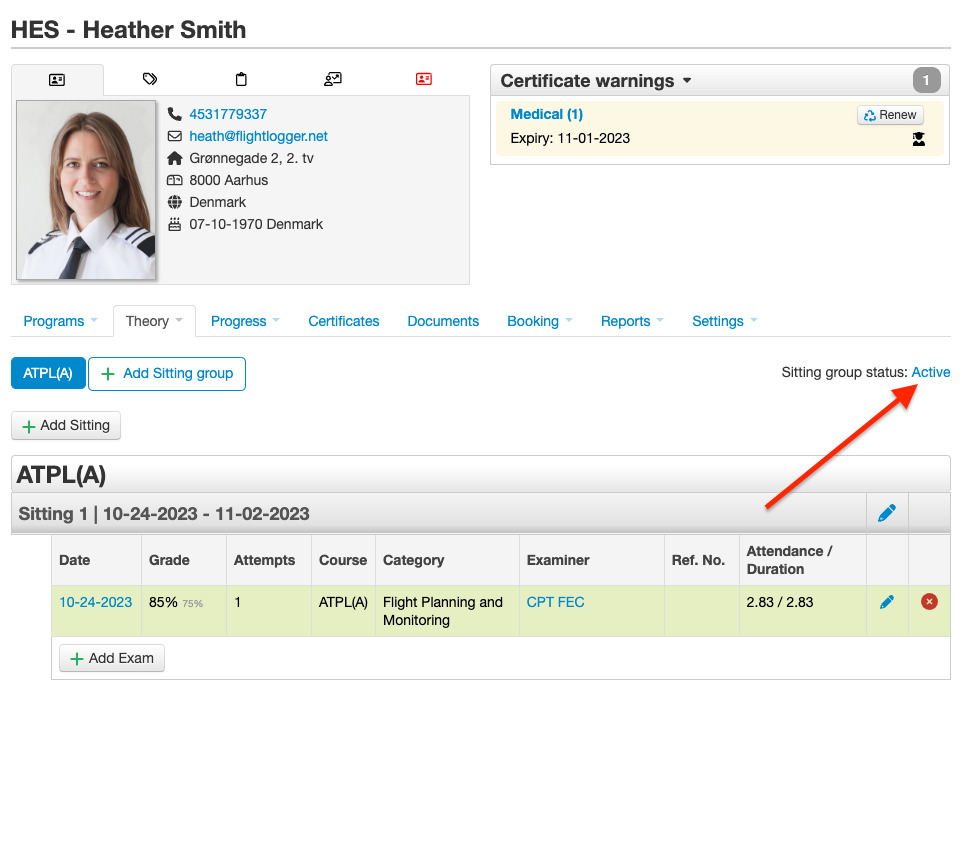Sitting Groups - changing a registration - deactivating/deleting a sitting group
This article explains how sitting groups are managed in FlightLogger
When users register an exam they sometimes
- Select the wrong theory course ex. PPL, CPL etc.
- Select the wrong theory category ex. Theoretical Knowledge Instruction etc.
- Select the wrong sitting group
- Add a new sitting group by mistake
Changing a registration through a specific user
- Go the individual user
- Go to Theory --> Exams
- Select the Exam to modify --> Select Theory Course --> Pres date (to see all attended the exam) or the modifying pen in the right side.
- To delete a registration entirely select the red "Delete" icon in the left side (This cannot be undone)
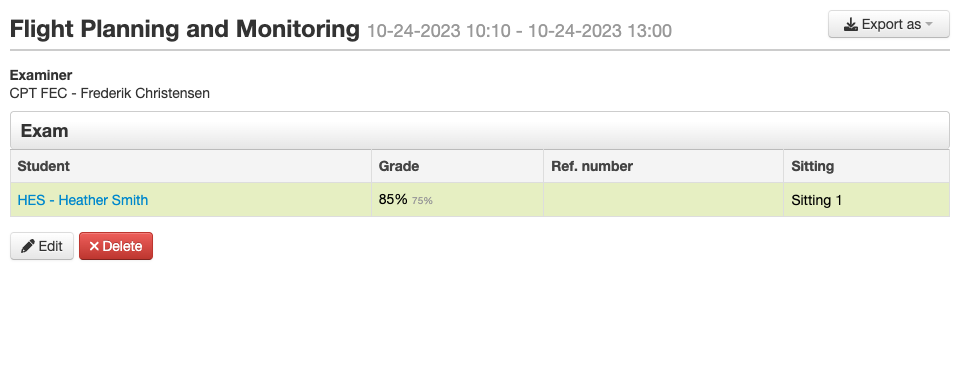 Changing a registration through a Class
Changing a registration through a Class
- Go to the class
- Select "Exams"
- Select the date for the exam needed to be changed
- Select "Edit"
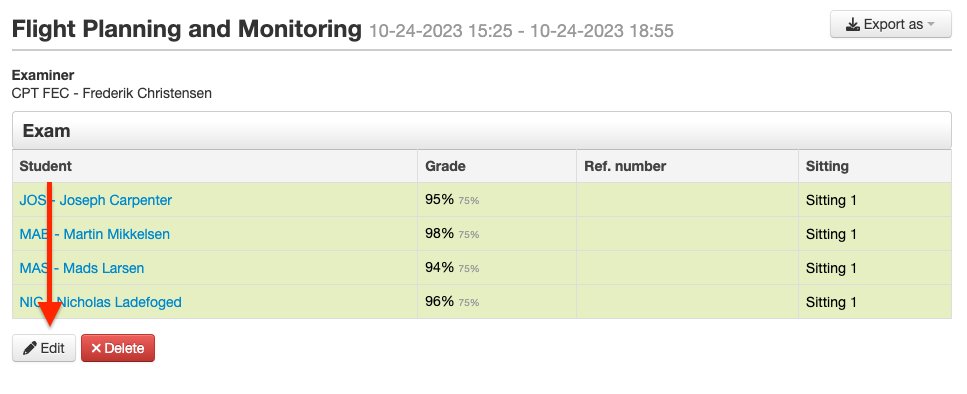
Next step is the correct the registration.
- The theory category can be changed via the dropdown, where the user just select the right one
- The theory course and the sitting group can be changed in the "Sitting Group" dropdown.
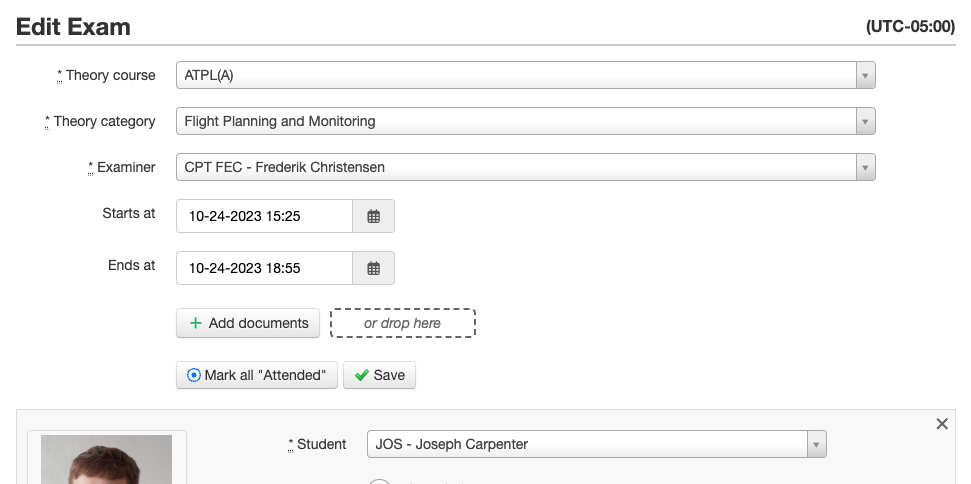
Remove a Theory Course or Edit/Delete a sitting group
To remove a theory course
- Select Theory Course
- Select "Complete" in Sitting Group Status
To Edit/Delete a sitting group
- Select the right Sitting Group
- Select the "Edit" pen in the right side
Or
If there are no Exams registered in the sitting Group, the user can simply delete it by selecting the "Delete" icon to the right.