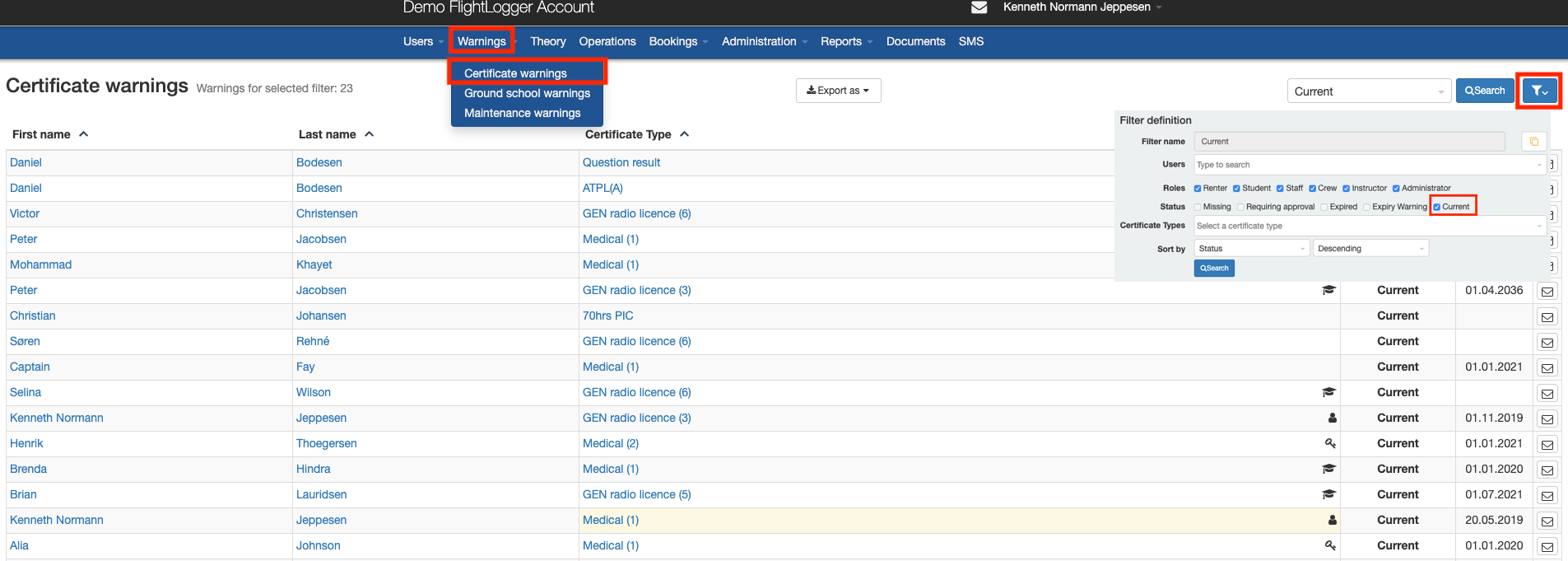Software update - 14/04/2019
New “Current Certificate” overview and platform optimization
Here's what was released with this update:
New “Current Certificates” filter
A significant number of customers have requested a “Current Certificate” filter to create an informal overview that will help in the day-to-day management of user certificates. The new functionality is included in the “Certificate Warnings” overview under the Warnings menu.
When using the “Current Certificates” the user gets an overview of all current certificates and certificates with warnings that they might have due to being close to expiry. In this example, Kenneth’s medical is coloured yellow as it is close to expiry.
Just like the certificate warning filters today, the new current certificate filter allows for export in both PDF, XML and CSV format.
The FlightLogger Team thanks all our customers for using FlightLogger and for providing great feedback, which helps us improve the platform!