Software update 14/06/2023: Exclusively in FlightLogger - Flight tracking featuring AirNav Systems (Radarbox)
It's already time for another update of FlightLogger. On Wednesday June 14th at 06:00 UTC we will release the 6th major update of 2023. No downtime is expected for this update.
We are absolutely thrilled to announce this update which has been made in close cooperation with our colleagues from AirNav Systems, the renowned name behind one of the world's leading real-time flight tracking services, radarbox.com.
This short video explains the new flight tracking feature.
In October last year, we released the option to automatically retrieve and store flight tracks from AirNav Systems inside FlightLogger, which many FlightLogger clients have since then been using.
This feature requires a paid API subscription with AirNav Systems in order to set up the required API integration.
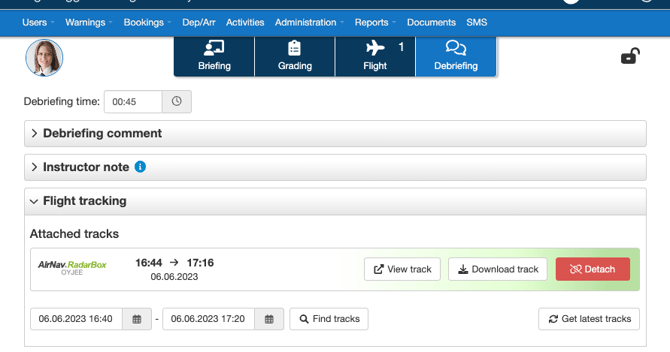
Automatic Flight Tracking with AirNav Systems is now included in your FlightLogger subscription
We'll enable flight tracking from AirNav Systems on your account - this is what you need to do
Below is what to do in order to collect the AirNav Systems flight data in your FlightLogger account, depending on whether you already use the feature or not.
- For clients already using the flight tracking feature with own API subscription:
-
- We will remove your existing API token information from your account and the feature will continue to be active on your account. You therefore don't need to do anything except to cancel your API subscription with AirNav Systems unless you use it for other purpose.
- For clients not currently using the flight tracking feature:
-
- As mentioned, we have already enabled the setting on your account. In case you should want to disable it, this can be done from Administration -> Account settings -> Flight tracking, where you just need to remove the checkmark from "Show flight tracking area during flight registration" and then click Save.
- Otherwise, simply connect each of your aircraft to AirNav Systems in the aircraft settings. This article provides instructions on how to do this. Note that we will as default insert the current name of your aircraft, but we advice you to verify that this is functioning correctly.
- That's it, you now get access to flight tracks on all your logged flights.*
Enhance flight tracking coverage with a tracking device from AirNav Systems
While the integration of radarbox.com’s flight tracking data within FlightLogger offers extensive coverage, we recommend that you consider acquiring an AirNav Systems tracking device for the best ADS-B coverage in your location.
You can check out the coverage of your area using this page (select ADS-B, or MLAT for MODE-S in the toggle boxes).
This additional hardware ensures even better coverage and enhances the accuracy of flight tracking data in their specific area. By leveraging an AirNav Systems tracking device you can maximize your operational efficiency and gain comprehensive insights at no monthly cost.
You can find and order a tracking device from AirNav Systems here.
Tell us how you like it
We'd love to have your feedback on making the flight tracking included in your FlightLogger subscription thanks to AirNav Systems. Feel free to reach out to support@flightlogger.net with you feedback and further suggestions.
All the best,
FlightLogger
*Disclaimer: FlightLogger is not responsible for any data, or lack of such, provided by AirNav Systems. We do not guarantee for data collected from 3rd party providers. FlightLogger is also not providing any guarantees that the free integration will be available forever, as it relies on services delivered from AirNav Systems.