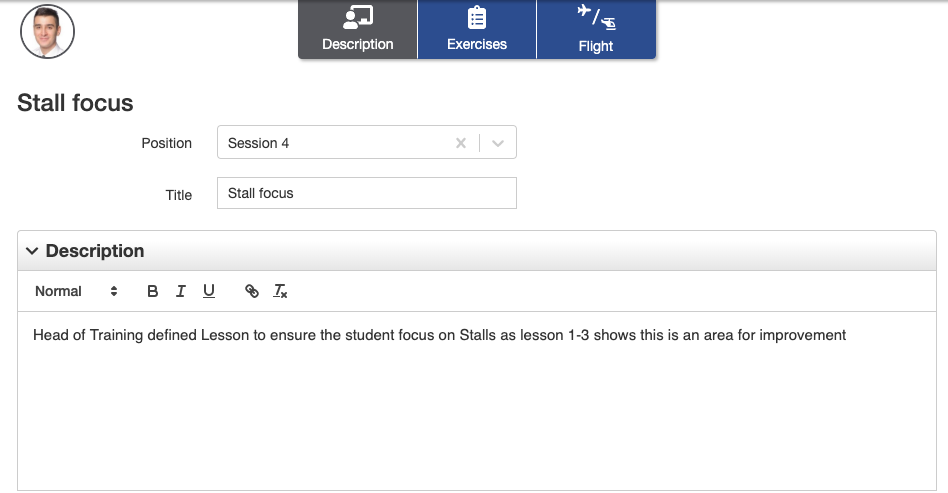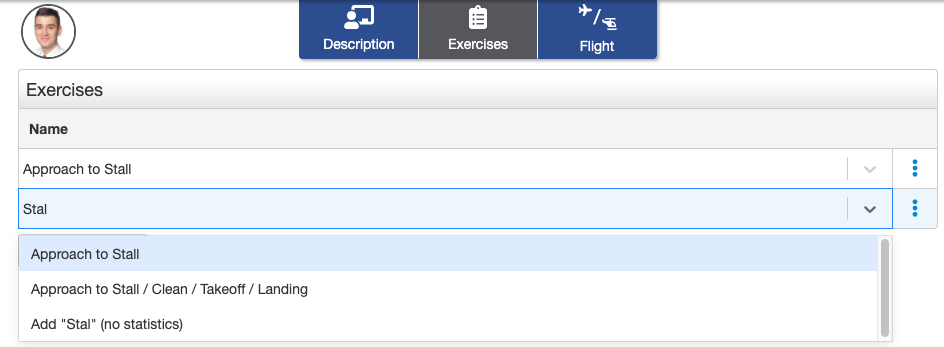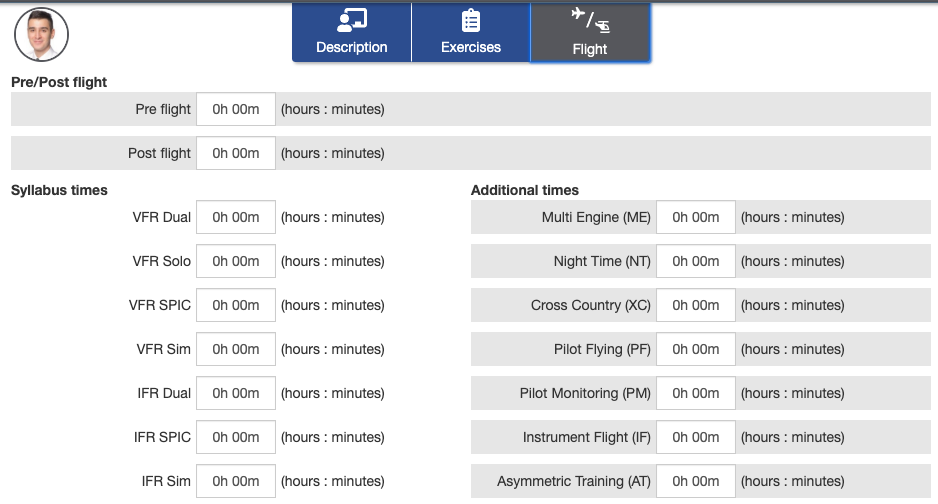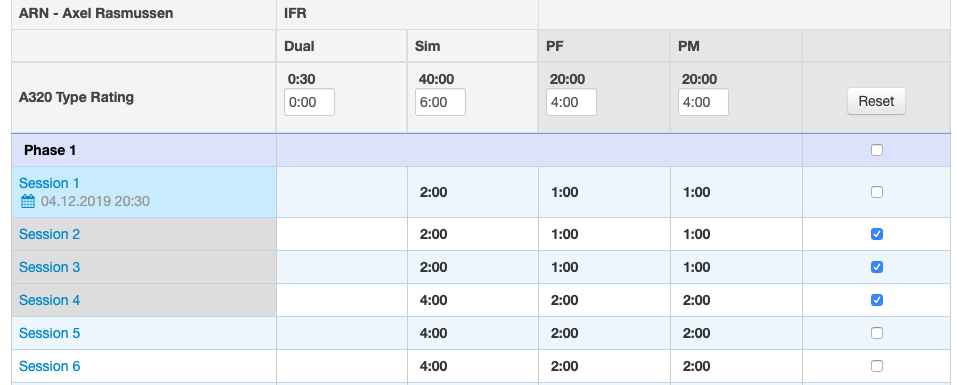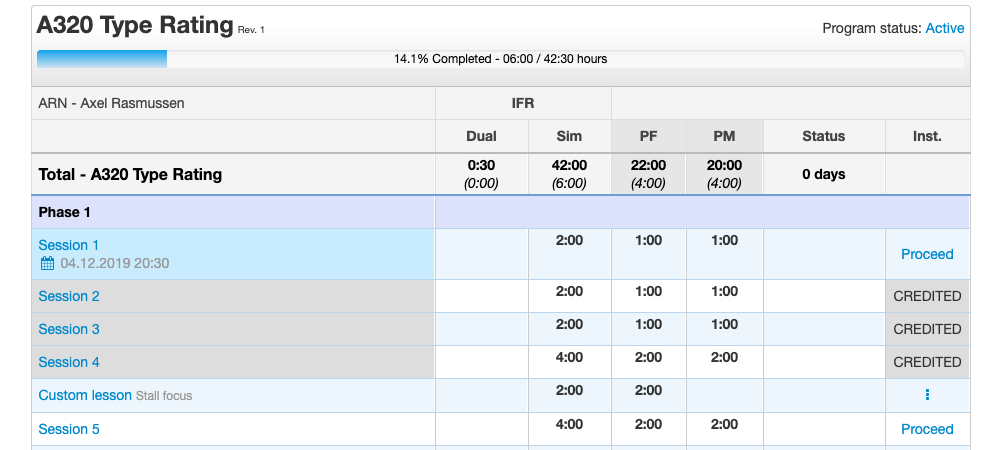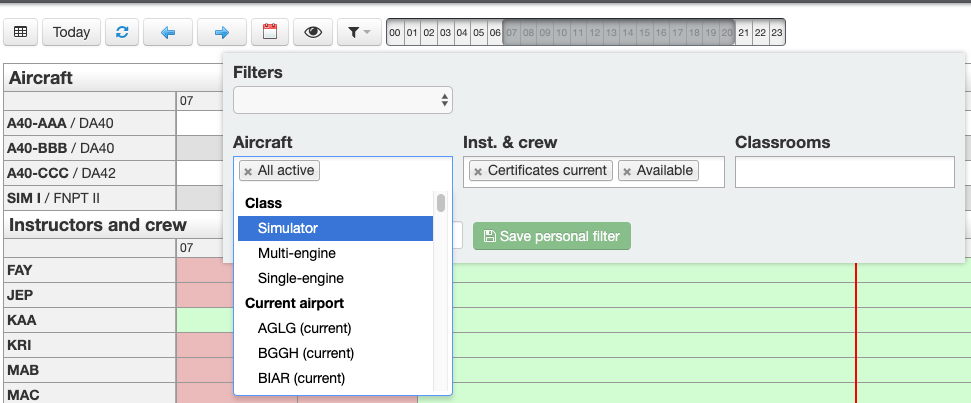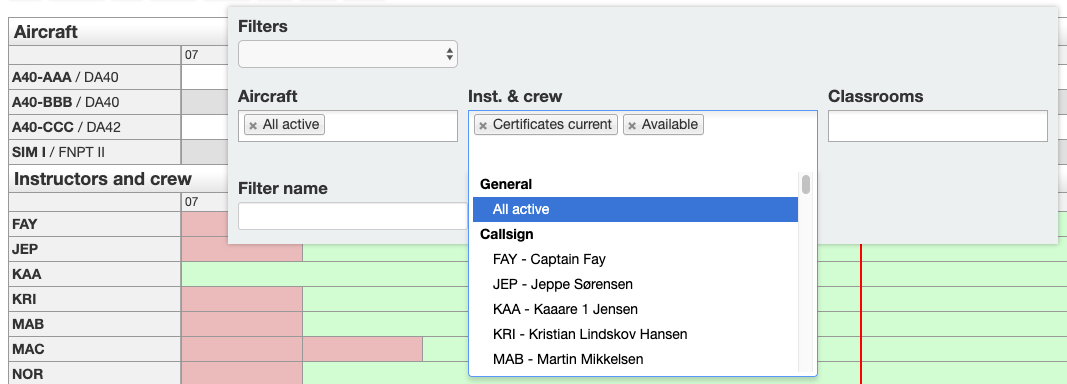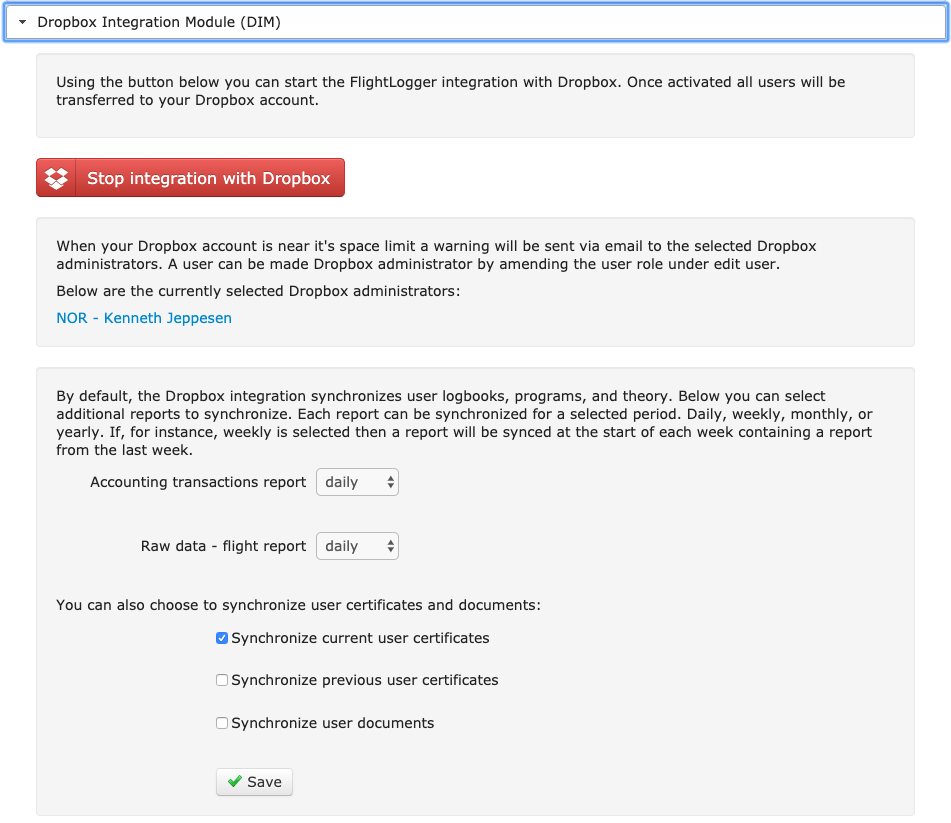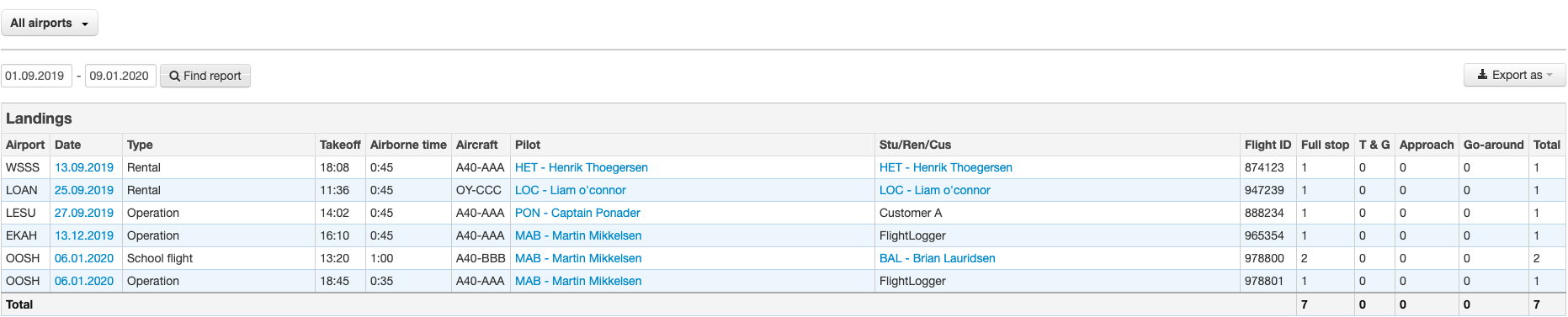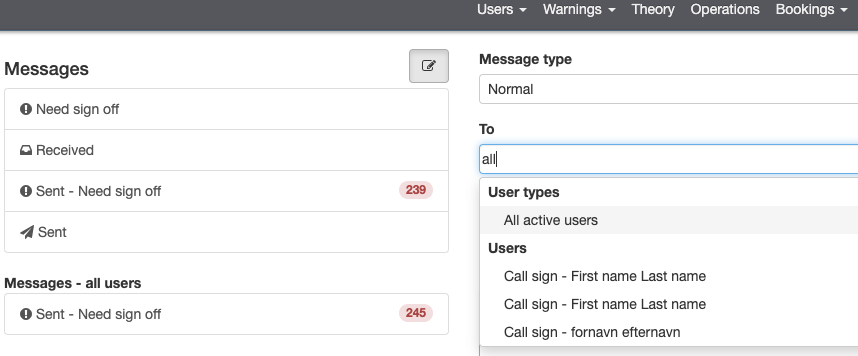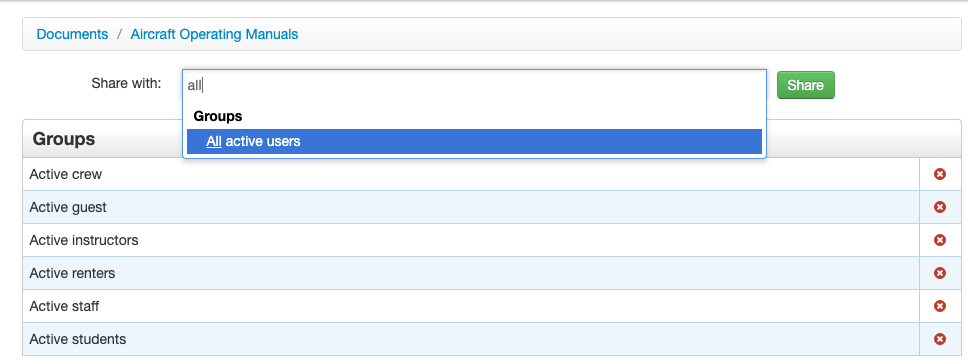Software update - 15/01/2020
Dropbox Integration improvements and 3 brand new features
Here's what was released with this update:
- Extra lesson
- Credited hours
- Customizable booking filter
- Improvements to Dropbox Integration Module (DIM)
- Improvements to ‘Airport report’
- Improvements to message center and document center
- Improvements to extra exercises
- Bug fixes
Below follows a description of each new feature and improvement in this update:
Extra lesson
A features a lot of customers has asked for is the ability to build/insert ‘Extra lessons’ in the student’s syllabus in order to schedule and register these like ‘normal lessons’.
This feature is now available in FlightLogger, hence administrators can now build and insert extra lessons including exercises from the newly developed ‘Master exercise list’. The new extra lesson can be inserted in the student’s syllabus according to the training needs. Once the extra lesson is built and inserted it will be fully available for scheduling similar to a ‘normal lesson’.
Here is short description of how to build an extra lesson:
An extra lesson can be built by administrators by clicking the new ‘+Add extra lesson’ found at the bottom of the student’s program.
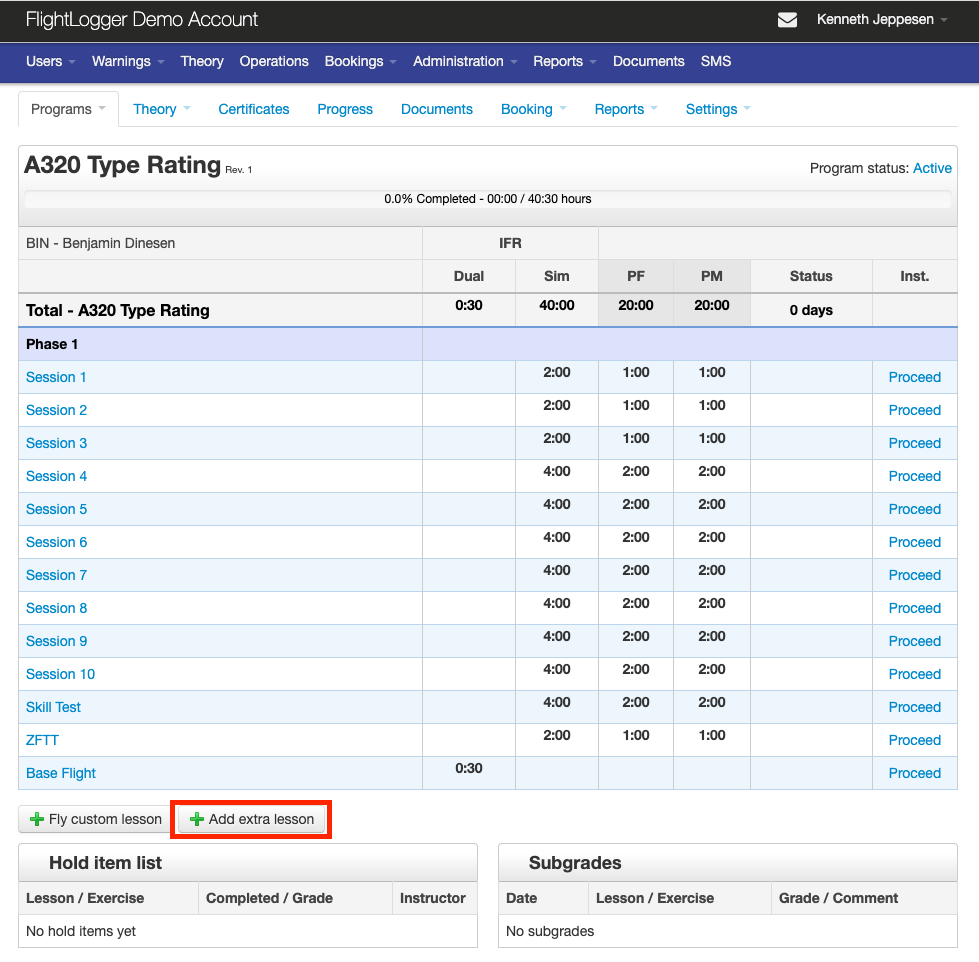
When adding an extra lesson the administrator chooses its position, title and description in the ‘Description tab’.
In the ‘Exercise tab’ the administrator can add exercises from the programs ‘Master exercise list’.
Finally, the administrator can add the flight time for the extra lesson in the flight tab.
When the extra lesson is saved it will be positioned in the syllabus according to the position chosen by the administrator.
Credited hours
A lot of academies get students with prior and we have therefore received many customer requesta asking to build a new feature in which you can credit both lessons and hours in the student’s syllabus. This functionality is now available in FlightLogger hence administrators can now credit lessons and hours to any student on the account.
Here is the short description of how to use the new ‘Credited hours’:
At the very bottom of the student profile the administrator can click ‘Amend credited hours’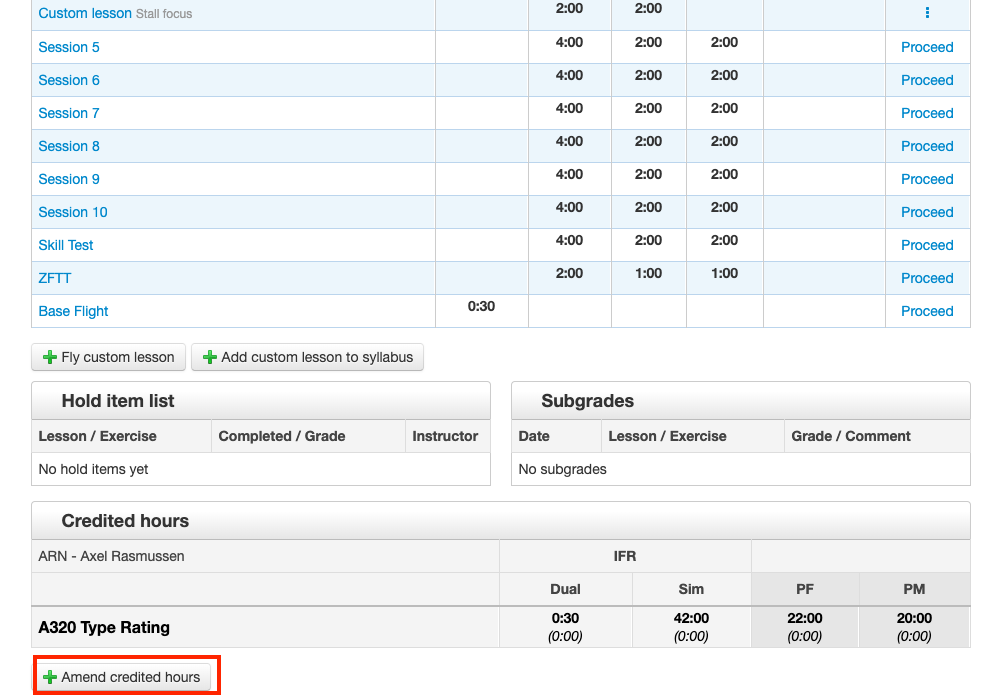
The administrator can then select those lessons and write in those hours to be credited to the student
The lessons and hours credited will clearly be marked as ‘credited’ in the syllabus and…
…for the scheduler, the credited lessons will be hidden to avoid a student being booked for a lesson which is credit.
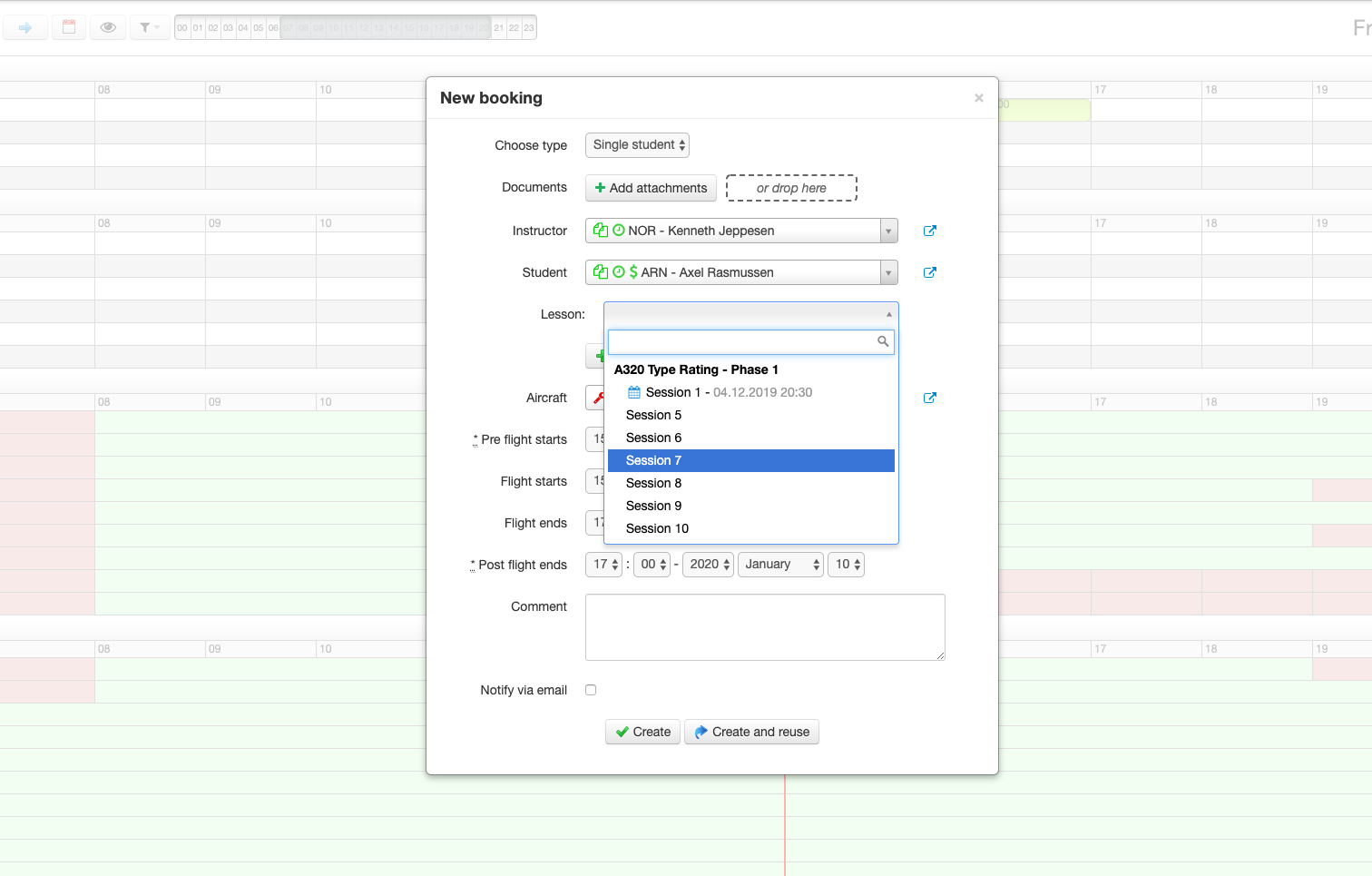
Customizable booking filter
Another big feature in this release is the ‘customizable booking filter’.
No doubt this will be a benefit for all schedulers out there but especially for those who manage multiple ‘bases’ or hundreds of resources. The new filter provides an option to only see the information relevant and an ability to saving different filter settings to be used again later.
Here is short description of how to use the new customizable booking filter:
The first filter option is an ‘Aircraft filtering’ allowing to filter according to ‘Class’, ‘Airport (current/home)’, ‘Maintenance’ and ‘ Callsign’.
The second filter option is an ‘Inst. & Crew filtering’ allowing to filter according to ‘Callsign’, ‘Certificates’ and ‘Roles’.
Finally the third filter option is a ‘Classroom filtering’ allowing to filter according to’Name’.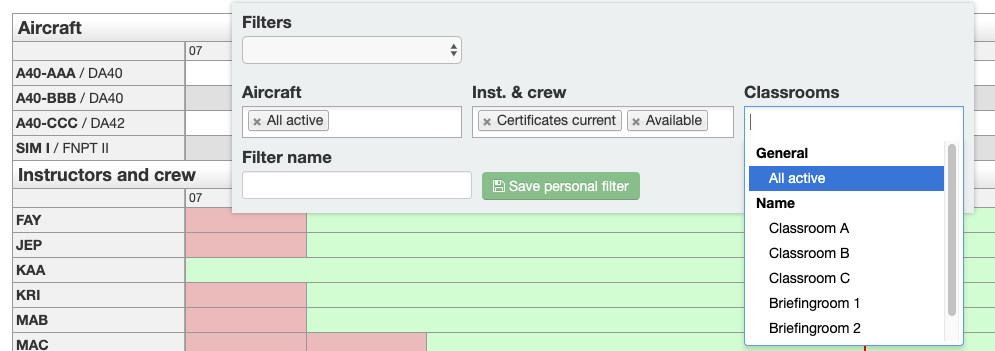
Each user can save their own personal filter to be reused later, while administrators can create ‘common filters’ for the account via Administation->Filters – Booking
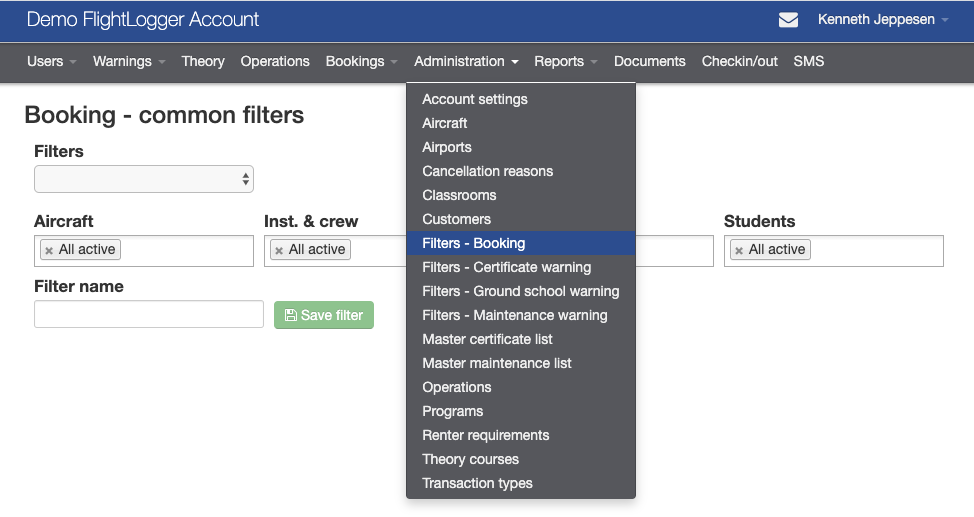
Improvements to Dropbox Integration Module (DIM)
All customers using FlightLogger Dropbox Integration Module (DIM) are now able to automatically synchronize both user certificates and user documents.
Synchronization of user certificates and user documents can be enabled via Administation->Account settings->Dropbox Integration Module (DIM)
If you want to know more about FlightLogger’s Dropbox Integration Module (DIM) please write to support@flightlogger.ne
Improvements to ‘Airport report’
The ‘Airport report’ now includes the option to show all activities in ‘All airports’ in a single report.
When selecting ‘All airports’ the report contains the activity across all airports.
Improvements to message center and document center
On request from multible customers, FlightLogger has added the ability to choose ‘All active users’ both when sending messages from the message center but also when sharing documents in the document center.
Message center
Document center
Improvements to extra exercises
The last important inclusion in this release is the normalization of ‘Extra exercises’ which can now be added to both the ‘HIL list” and be ‘Flagged’. Additionally, extra exercises will now be included in the statistics, hence they will show a ‘Highest given grade’ and if the exercise is sub-graded it will figure on student program overview.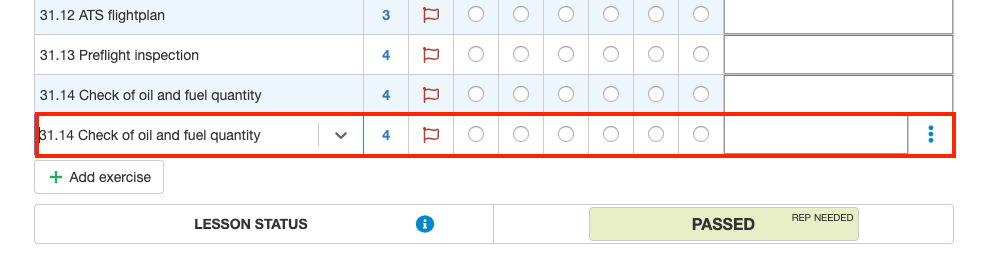
Bug Fixes
As always the release also includes a number of bug fixes reported by our engaged users!
This feedback is highly important for the FlightLogger team to ensure a stable and reliable platform.
We would like to send a big “THANK YOU” to all users who have reported issues via support@flightlogger.net
We truly appreciate your feedback and hope for your future contributions-Thank You!