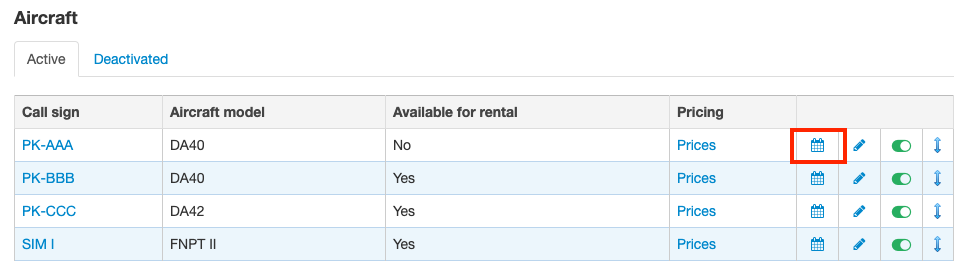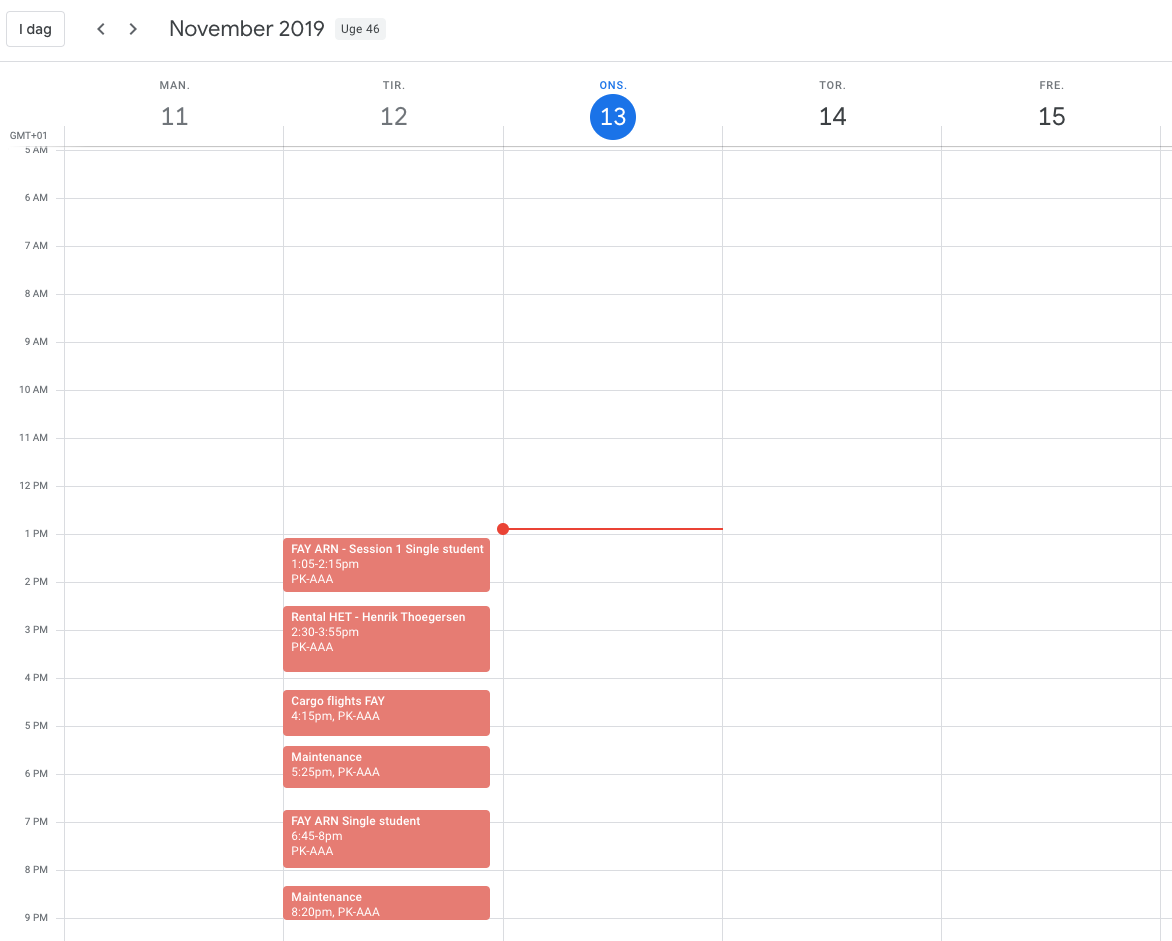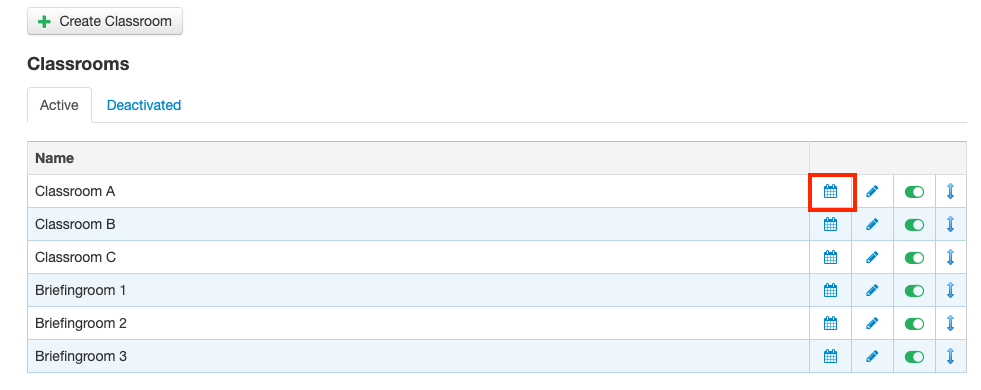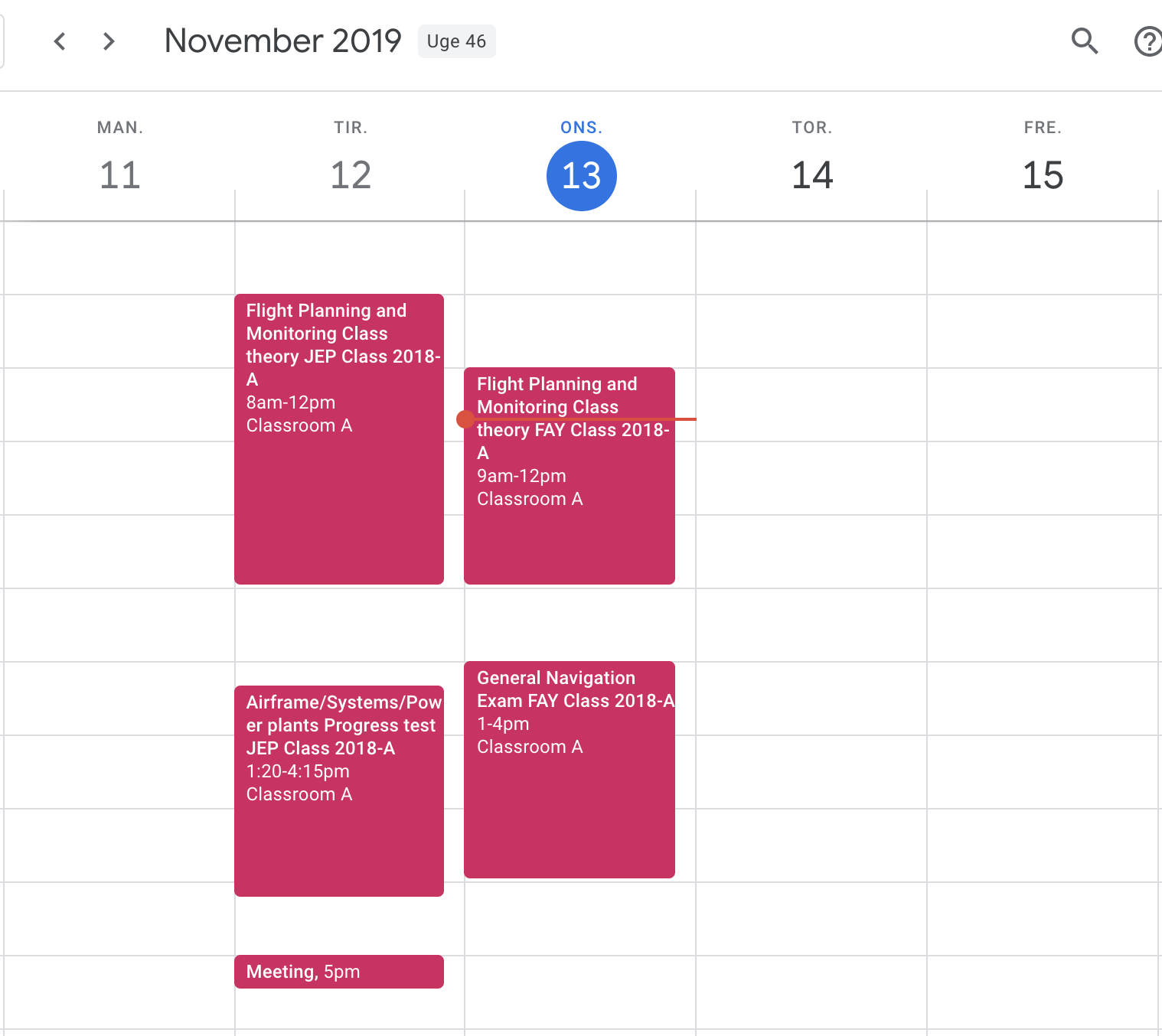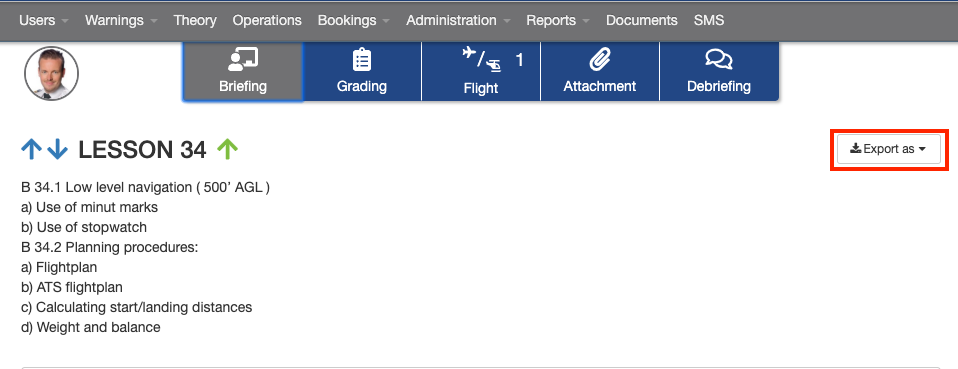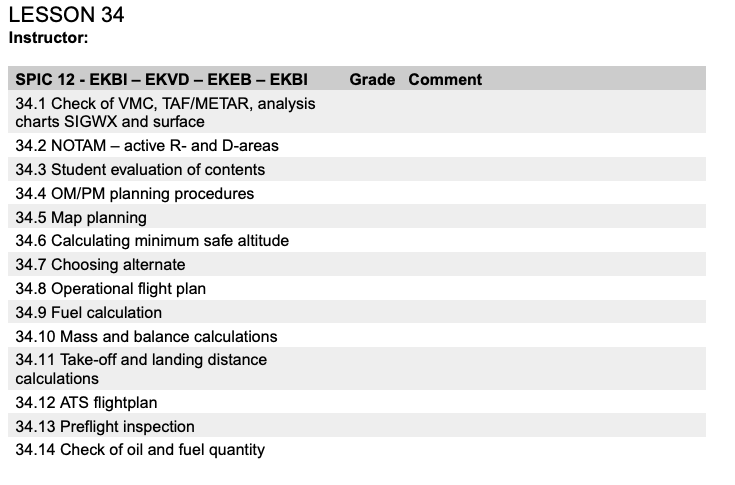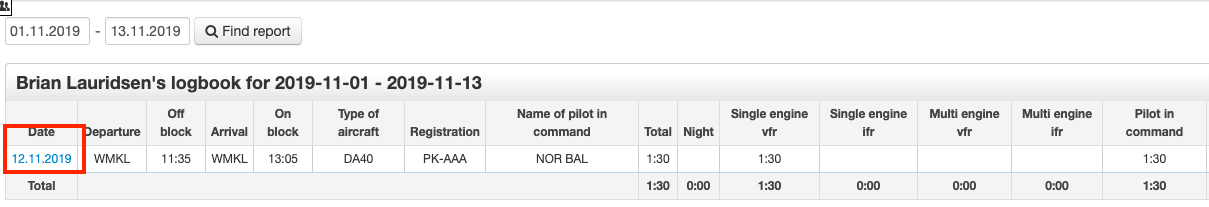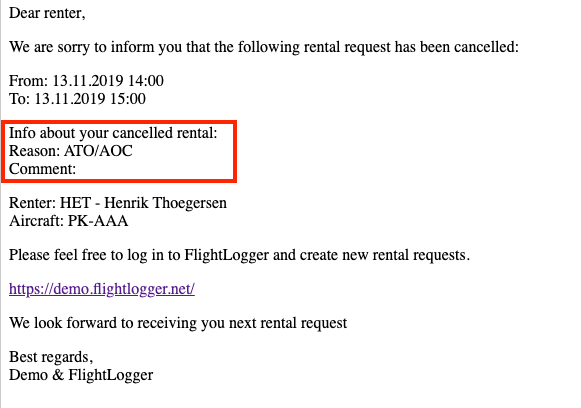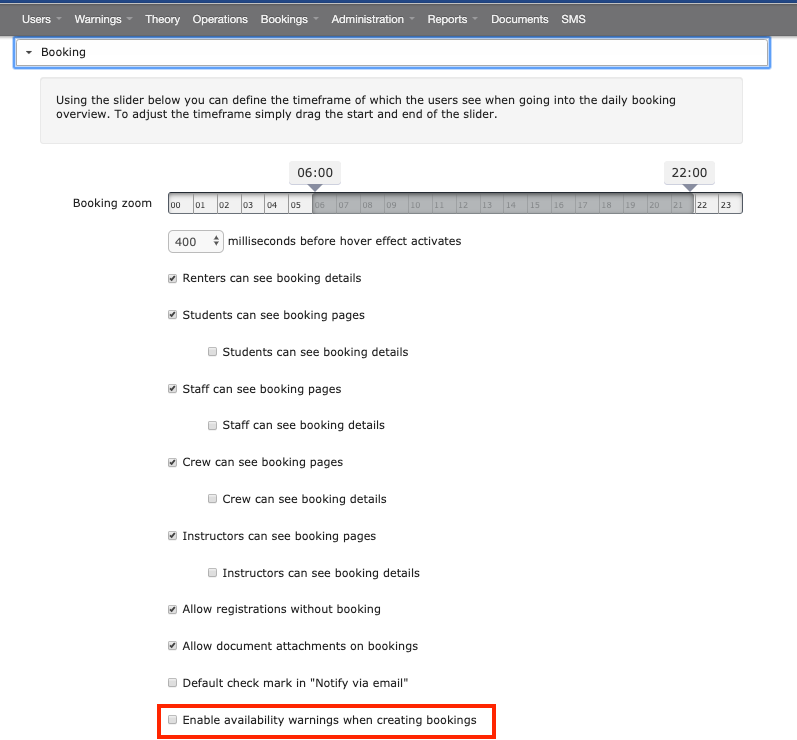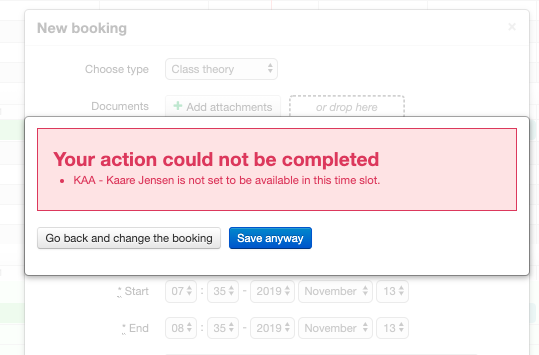Software update - 25/11/2019
Master exercise list (CBTA step 1 of 2), Classroom and Aircraft calendar sync
Here's what was released with this update:
Master exercise list
The Master exercise list creates among other things an exercise reference list across all revisions of each program. This provides the admin with a powerfull tool to “clean up” the programs by editing and merging exercises that are actually the “same” but seperated today due to spelling mistakes etc.
Please use this new tool with care and dont hesitate to contact support@flightlogger.net if in doubt about the usage of the new Master exercise list.
With the Master exercise list in place instructors can add an exercise to a lesson by selecting directly from the given programs Master exercise list. Hereby the exercises will be included in the statistic compared to today where extra exercisses as simple “text strings” with no statistic tracking.
The Master exercise list is at the same time a prerequisite for two of our upcoming development projects. The first is FlightLoggers upcoming “Competency Based Training & Assesment” module (CBTA), which gives the option to work with CBTA including flight phases, competences and performance indicators. The secound is the upcoming improved “Custom lesson” which in the near future will be something an admin can build and insert in any syllabus when extra training is needed. Exercises will in the upcoming custom lesson be choosen from the Master exercise list and be a part of the students progress tracking.
We recommend all customers to watch the introduction video below which gives a walkthough of the new Master exercise list:
Calendar syncronisation for aircraft
A calendar sync for each aircraft has been added to allow for external sharing of bookings for one or more aircraft. The functionality is similar to the user calendar sync and includes the resources, lesson numbers, comment etc. The calendar sync can be reworked if a disconnect to the sync is required. In this case a new sharing is required for the sync to work again.
Administrators can find the calendar sync for each aircraft via:
Administration –> Aircraft –> Calendar icon –> which takes the user to the calendar sync area
Calendar syncronisation for classrooms
A calendar sync for each classroom has been added to allow for external sharing of bookings on one or more classrooms. The functionality is similar to the user sync and includes the booking type, instructor, classroom and theory category. The calendar sync can be reworked if a disconnect to the sync is required. In this case a new sharing is required for the sync to work again.
Administrators can find the calendar sync for each clossrooms via:
Administration –> Classrooms –> Calendar icon –> which takes the user to the calendar sync area
Instructor note on student profile
The “instructor note” gives instructors the option to share details on the student profile, which can only be viewed by instructors and admins.
The new instructor note can be found via:
Users –> Students –> “Student name” –> Settings –> Edit user
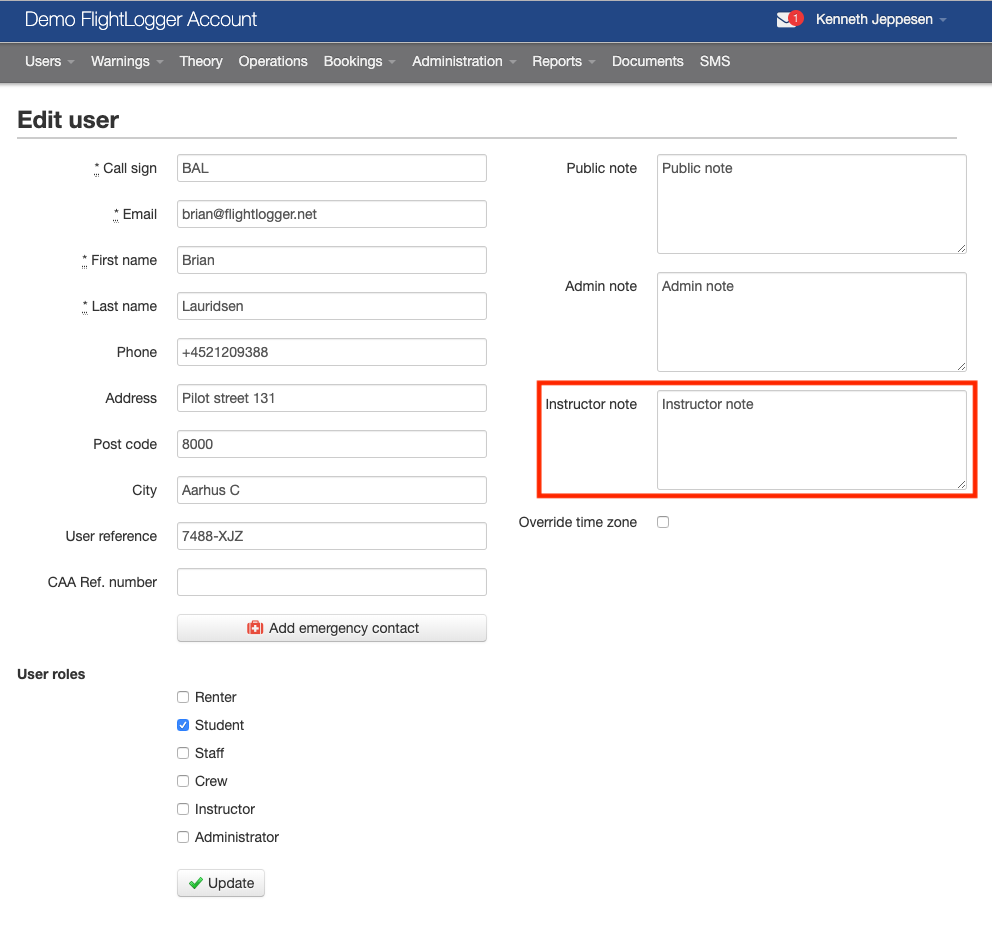
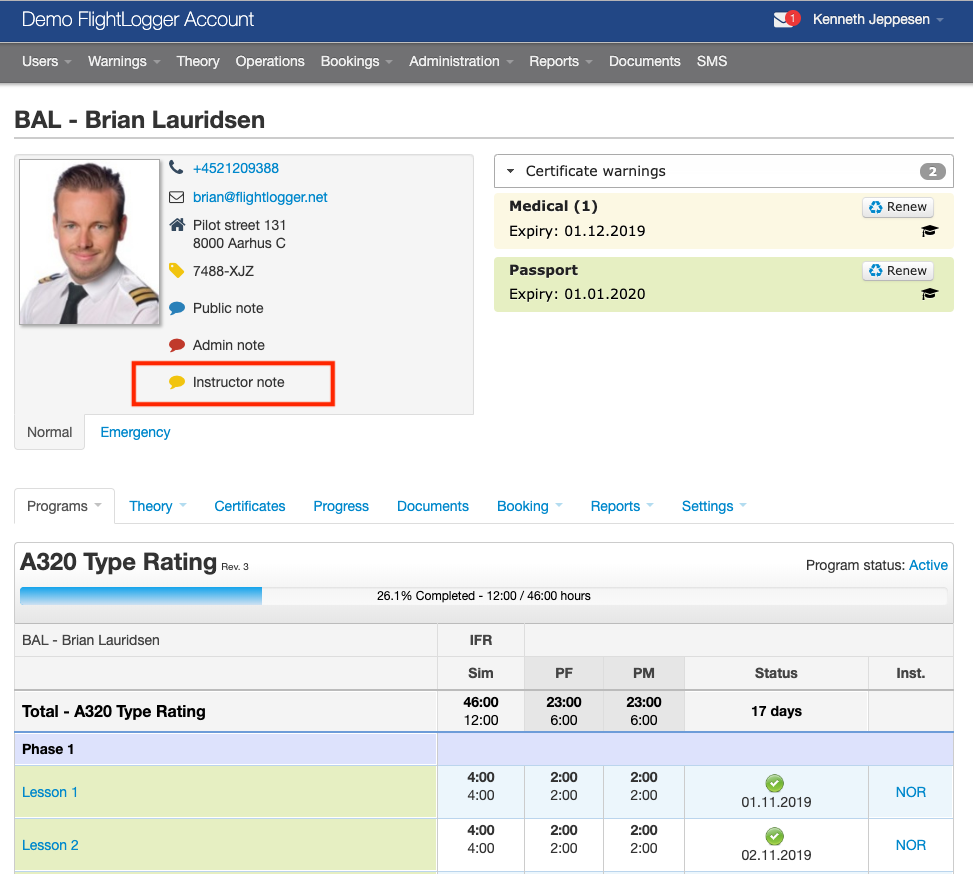
Compact lesson print
The compact lesson print provides an option to print a lesson containing only the lesson name and the included exercises.
Reference link in logbook
To make it easier to go from logbook to the acutal flight registration a link has been added to each flight in the users logbook.
When clicked the link a new window opens taking the user into the lesson in edit or view mode depending on user rights.
Rental “cancellation reason” included in email notification
When cancelling a rental with a checkmark in “Notify via email” the cancellation reason will now be included in the email along with comment given.
Improved availability warning
As of today, the only way to see that a user is not availalble when creating a booking is by keeping a lookout for the “availability icon” which will show red if the user is not available. Customers have requested a more “aggressive” warning, hence a new account setting has been added. If activated a popup warning will also appear when creating a booking with a user that is not available.
Administrators can find the new account setting via:
Administration –> Account settings –> Booking –> Enable availability warnings when creating bookings
Bug Fixes
As always the release also includes a number of bug fixes reported by our engaged users
This feedback is highly important for the FlightLogger team to ensure a stabile and reliable platform.
We would like to send a big – THANK YOU – to all users who have reported issues via support@flightlogger.net.
We truly appreciate your feedback and hope for your future contributions, thank you!