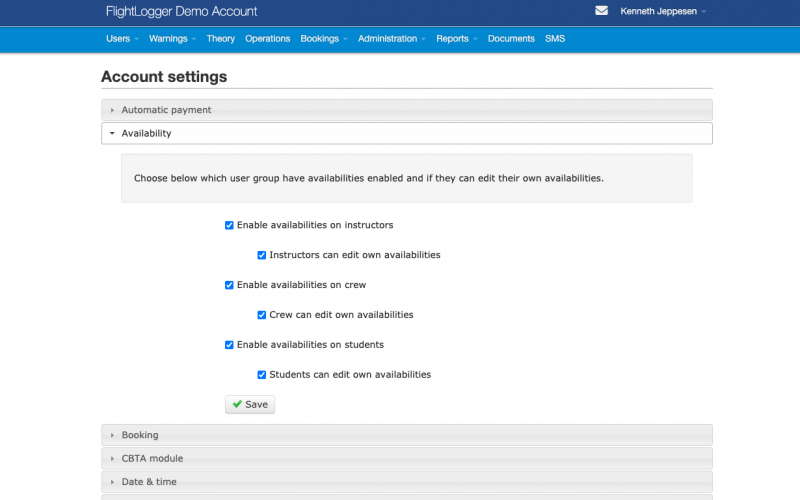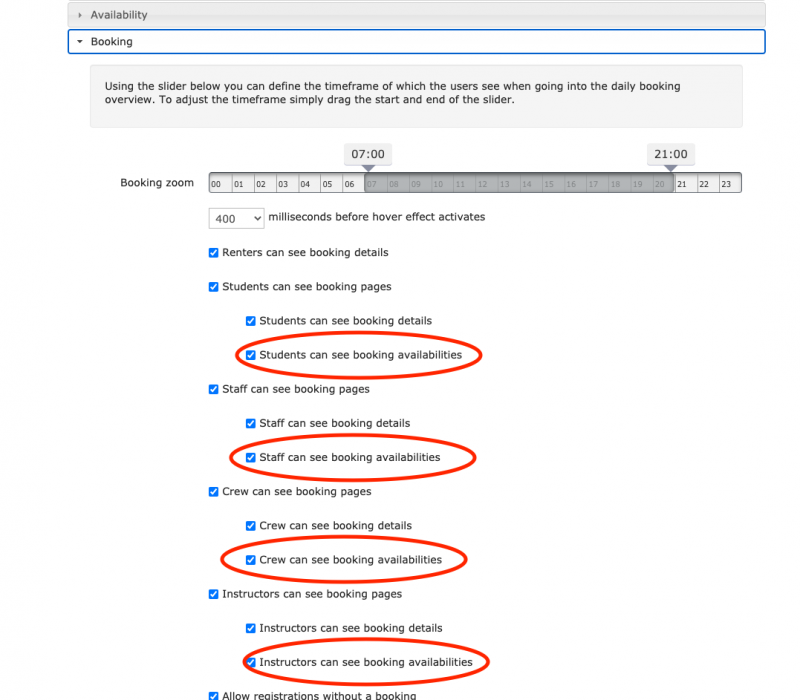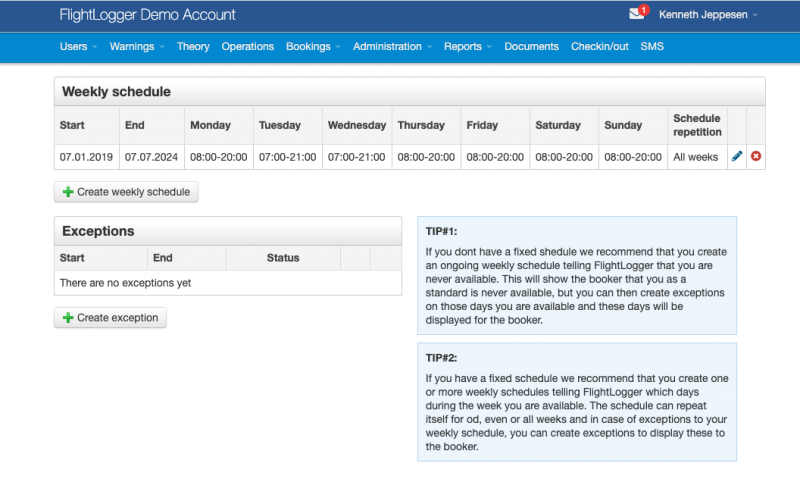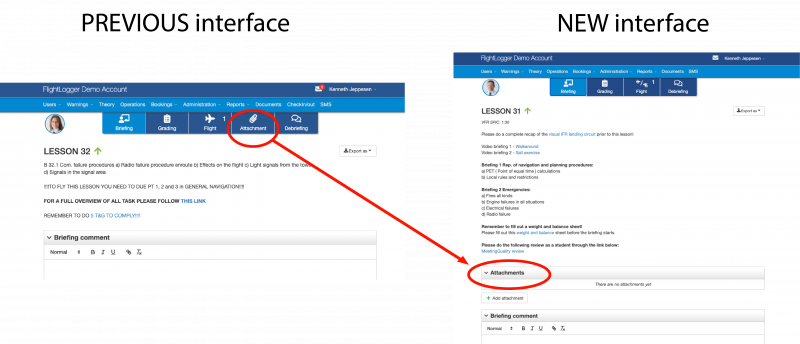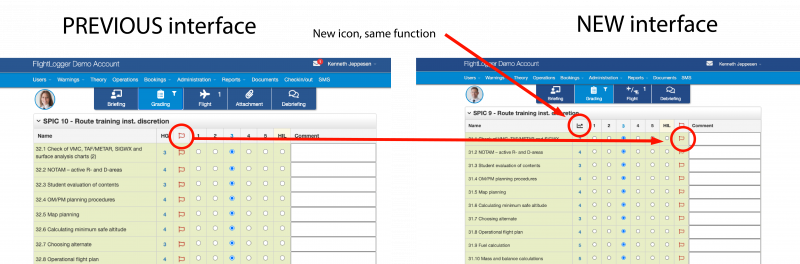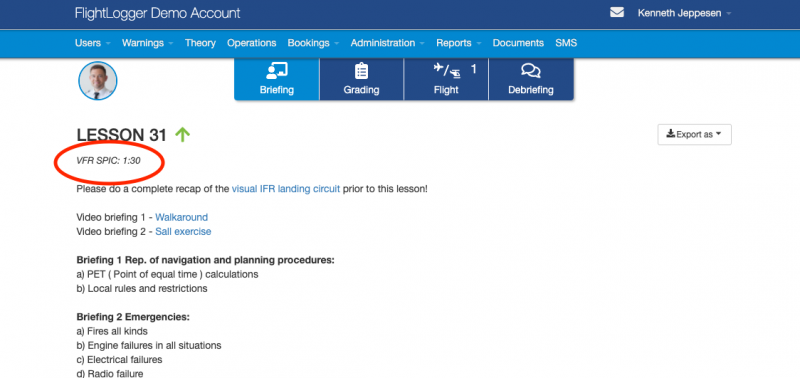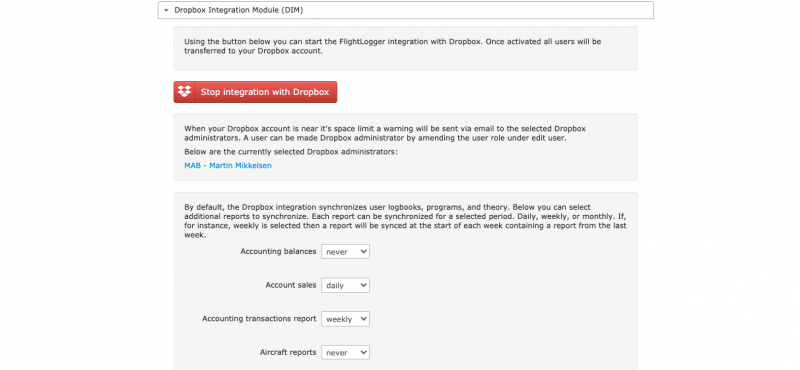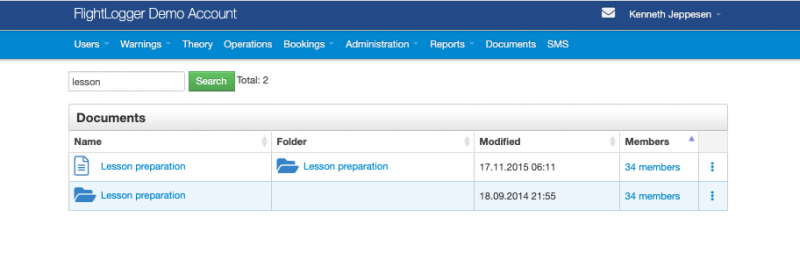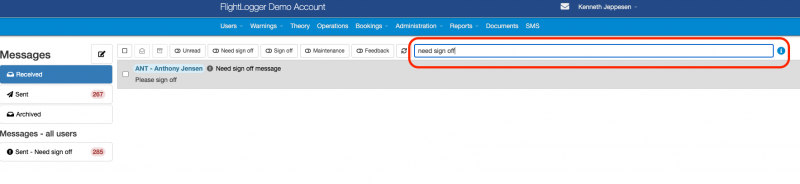Software update - 29/07/2020
Enhanced Availabilities and Lesson Registration pages
Here’s a short recap of the most important improvements this update has added to your platform:
-
Comprehensive redesign of Availabilities – please read carefully
-
Redesign of Flight Registration page including attachments, gradings and lesson duration info
-
User’s last login information visible for administrators
-
All reports now available for Dropbox Integration Module
-
Improvements to the Document Center
-
Message Center search function
-
New account setting to remove confirmation popups when proceeding a lesson without booking
-
Additional improvements and bug fixes
Below follows a short description of each additional new feature and improvement of this release.
Redesign of Availabilities – PLEASE READ CAREFULLY
This update introduces a comprehensive redesign of the availabilities section in FlightLogger. It is important that you read this section and follow the instructions regarding Availabilities carefully as soon as possible after the update has been made on Wednesday in order to not disturb your daily operations.
We’ll send you a reminder through the Message Center as soon as the update is completed.
New account settings on Availabilities
A new set of account settings on Availabilities is added with this update. The settings allows you to decide for which users the availabilities function is enabled. As default it will be enabled for all users, so please adjust these settings if you want another setting.
Also, we have added new settings in the Booking section, allowing you to set which users should have access to see booking availabilities. Again, we have set the settings to enabled as default, so please edit the settings if needed.
New user interface on Availabilities
We introduce a new, intuitive visual interface for setting up your availabilities in My availabilities. Until now, the page has looked like this:
This update introduces a traditional calendar view with drag-and-drop functionality. This video shows how to set up your availabilities and unavailabilities.
IMPORTANT NOTICE:
As part of the update to the new availabilities page, we will migrate all availability data for all users. Please instruct your users to visit their availabilities page to make sure their data is correctly set up. This only applies for the users that you have enabled availability for in your account settings.
To get an introduction on how to set up availabilities using the new interface, please watch this video.
Redesign of registration page
We are currently working on one of the largest new features ever on the FlightLogger platform, the FlightLogger CBTA Pro. As a preparation for this, we have made some rearrangements inside the flight registration page. For now, this just means that a couple of functions have moved location:
Attachments:
Until now, attachments have had their own section in the registration page. In the future, attachments can be added from the Briefing section. Note that while you can use the flight registration section while offline, you need to be online to add attachments.
Grading page:
The flag column has been moved from left side of the table to the right side, where we think it logically belongs. Also, we have substituted the HG text with an icon.
Briefing page: Lesson duration info:
In this new version of the registration page we have added lesson duration info in the briefing section. This is an optional setting that can be toggled on and off through the General section in Account settings. With the setting switched on, this is how the lesson duration is shown:
By the way, we will have news to you on the CBTA module very soon, so stay tuned for the next update.
User’s last login information visible for administrators
Admins can now see a timestamp for a user’s last login on the FlightLogger platform. Note that this is visible for admins only.
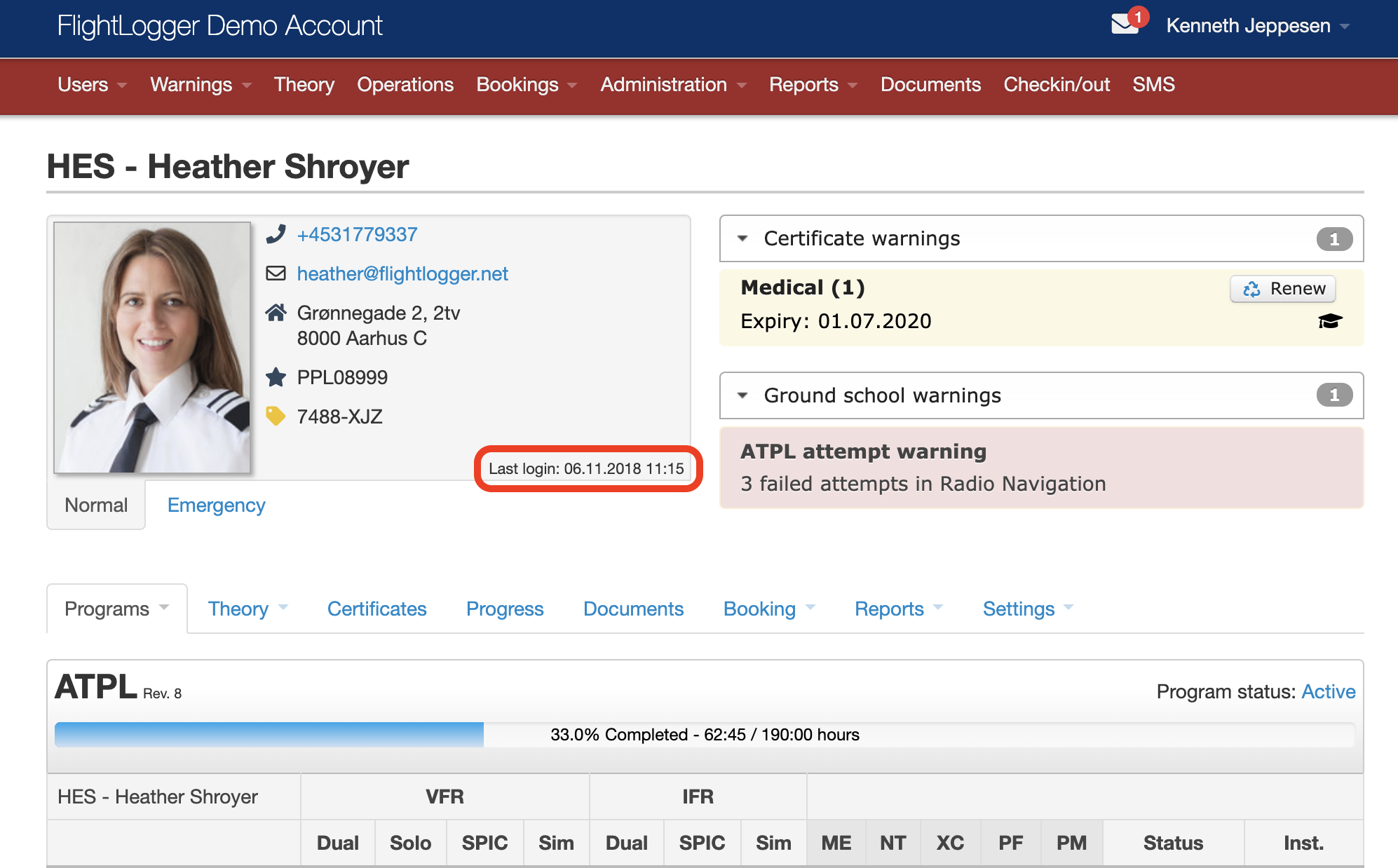
All reports now available for Dropbox Integration Module
For flight schools using the Dropbox Integration Module, we have now added additional reports to the automatic synchronization settings, meaning you can now sync all available reports from FlightLogger to your Dropbox account.
As normal, you decide how often you want to synchronize each report from your account settings.
Improvements to the Document Center
This update adds some nice improvements to the Document Center in terms of upgraded search functionality on both files and folders as well as the ability to sort using file/folder name, modification date and members using the small arrow icons.
Message Center search function
We have introduced many upgrades to the Message Center lately. This time, we are adding a search bar, allowing your user to search for specific text in their received and sent messages. Just type a search text and you will have a list of messages that hold your search query in the message subject.
New account setting to remove confirmation popups when proceeding a lesson without booking
For those of our schools that do not use the booking functionality but proceed a lesson directly from the student’s page, we have added a new account setting to switch off the ‘Select a booking for your registration’ message.
The setting is found in Account Settings under Bookings. By default the booking selector popup is enabled, so to remove the popup, simply disable this setting.
Additional improvements and bug fixes
Apart from the improvements mentioned above, we have added quite a list of minor adjustments and a couple of bug fixes, all of them based on your continuous feedback on the platform. We cannot stress enough how grateful we are that you keep feeding us with great ideas and bug reportings. Having such a group of invested users is priceless to our efforts to serve you the best flight school management platform possible.
Thanks a lot!