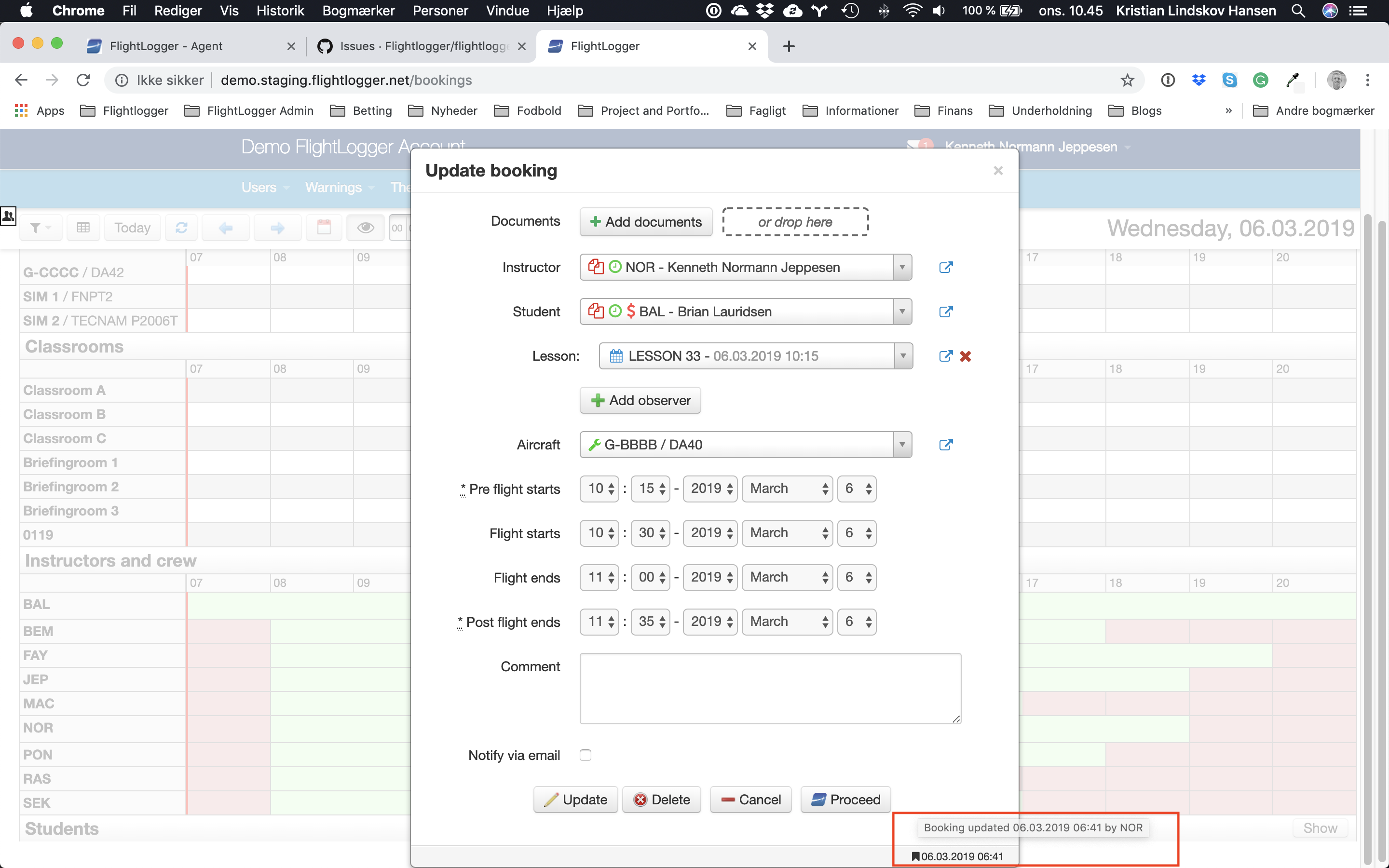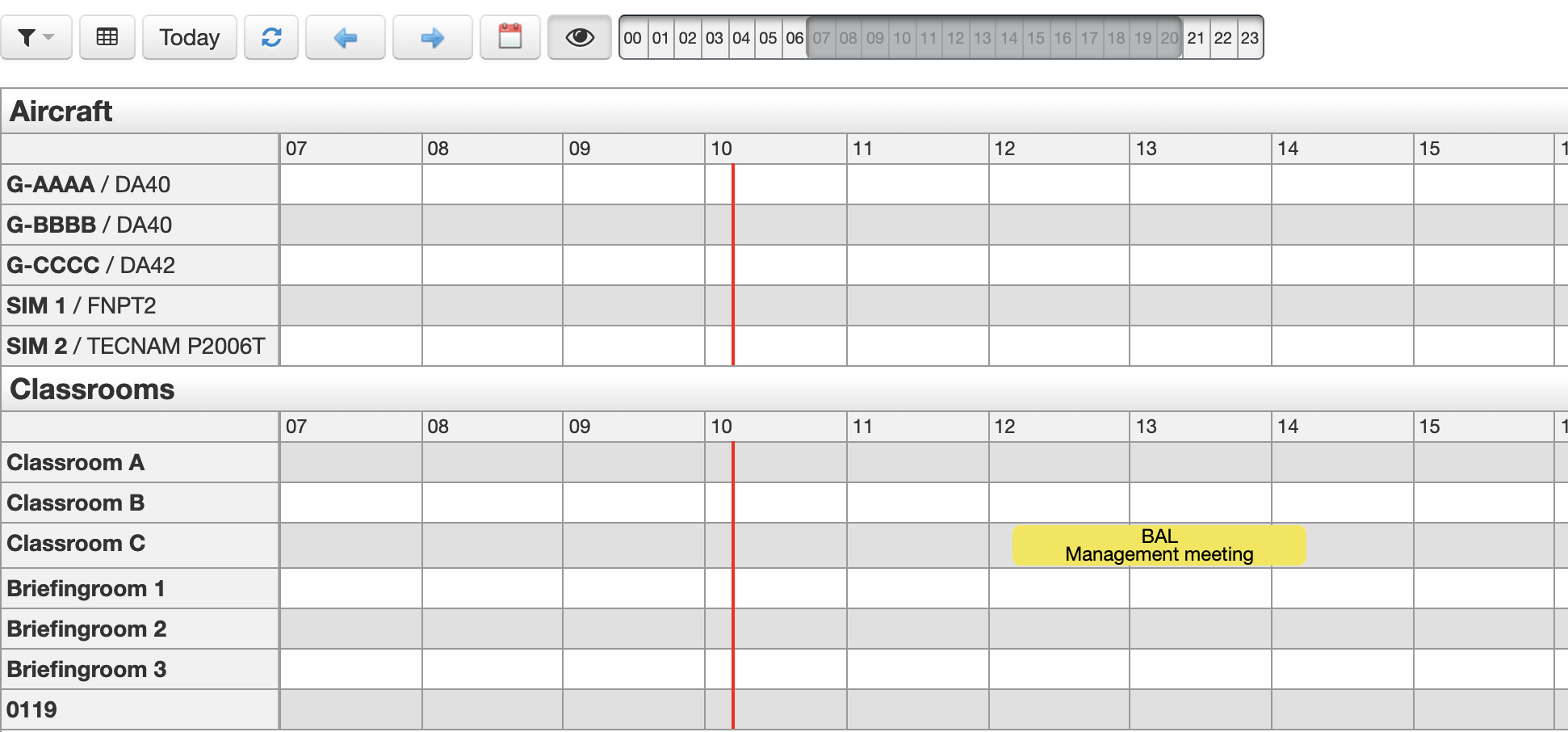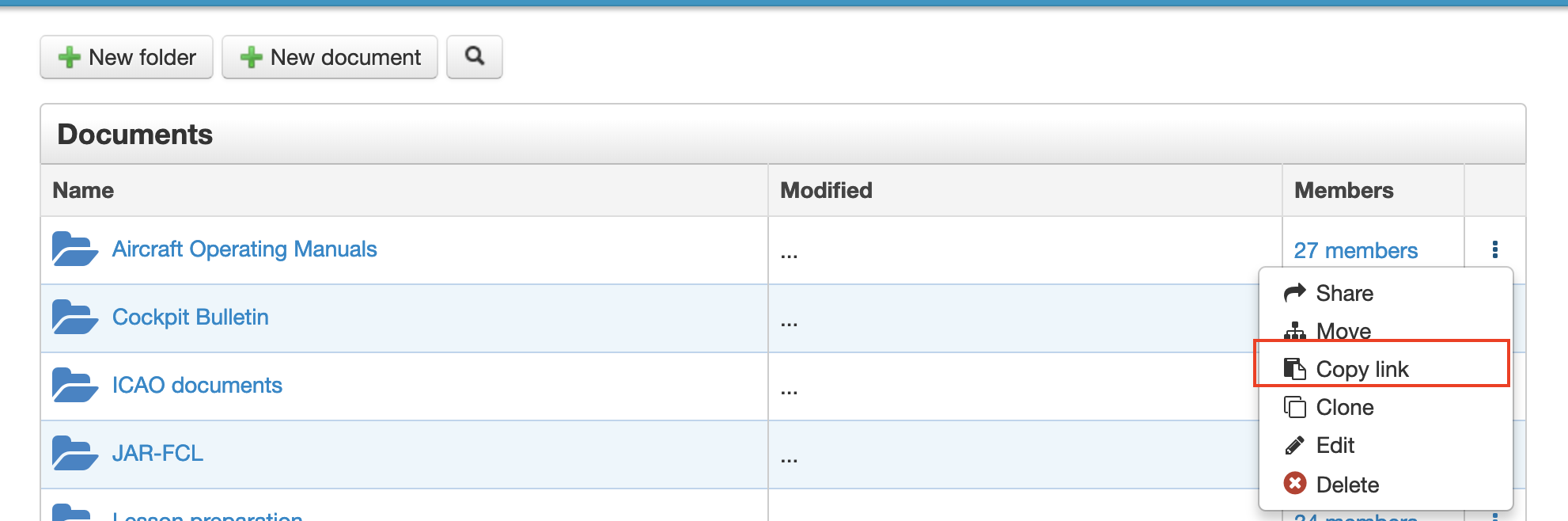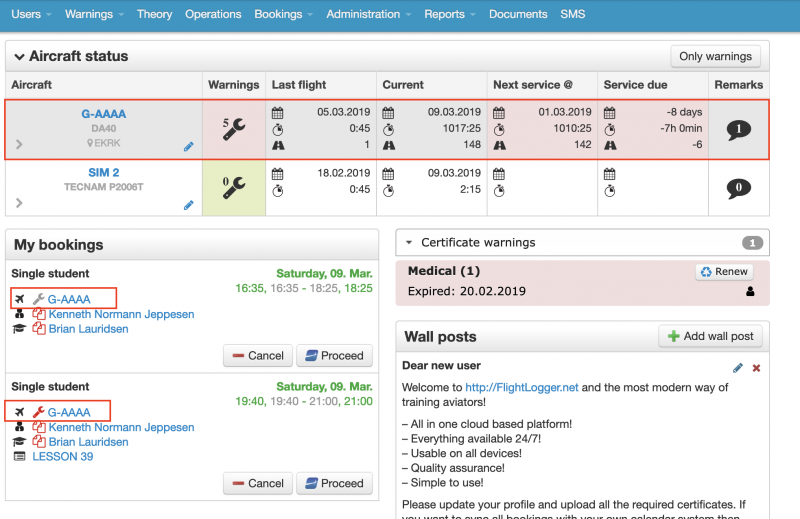Software update - Q4/2018
New functionalities and bug fixes
Here's what was released with this update:
The “Last updated by” allow for more transparency on which user, that was the last to update a given booking. When entering a booking a timestamp has been added in the bottom right corner. Hoovering on the timestamp will present information on which user made the update.
Visible meeting comments on the booking page
A small addition to “Meeting” bookings is that comment are now visible on the booking page. This gives a user to option to communicate about the meeting content ex. Management meeting.
Cycles on aircraft status
To improve the maintenance requirement functionality “cycles” have been added to the aircraft status overview. Now user can follow the current “Cycle” number and the number of cycles remaining until next maintenance. 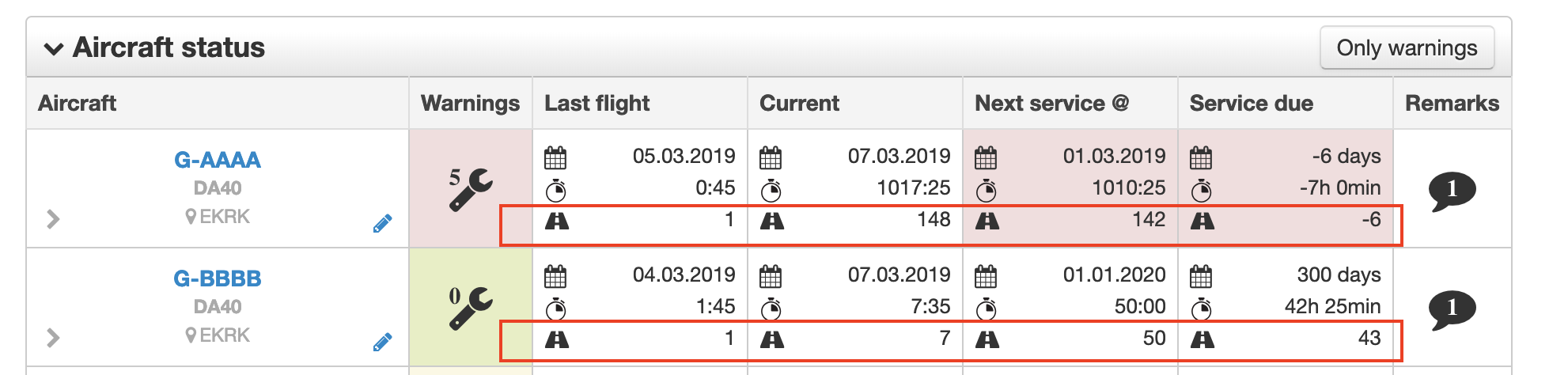
“Copy Link” in Document Center
In the document center, a “copy link” function has been added to ensure that links do not expire. The functionality replaces right-clicking and copying a link. The benefit is that links included in ex. “lesson descriptions” does not need to be renewed.
Greyed aircraft wrench during maintenance
Until now the aircraft wrench has been green despite the aircraft having ongoing maintenance session. With the new functionality, the wrench becomes greyed when the aircraft is in an ongoing maintenance booking. The aircraft wrench will be either red/yellow/green on bookings outside of the scheduled maintenance booking depending on the warning status.