- Help Center
- Administration
- Setting up Your Account
-
General
-
Administration
-
Settings (account & personal)
-
User Management
-
Booking/Scheduling
-
Instructor Workflows
-
Operation Workflows
-
Rental Workflows
-
Reporting
-
Flight Tracking
-
Departure/Arrival
-
Message Center / Document Center
-
Warnings
-
CBTA Pro
-
my|FlightLogger
-
Optional Modules
-
API
-
FlightLogger Referral Program
Switching durations to decimal hours
This article describes how to switch durations to be shown as decimal hours rather than hours:minutes in both FlightLogger and my|FlightLogger.
Durations to be displayed in decimal hours
In some regions of the world it is the standard to display durations in decimal hours rather than hours:minutes.
How to switch to decimal hours in FlightLogger
Go to Administration -> Account Settings -> General settings, and find the section named Date & time. Here you'll find the new settings as shown below.
Remember to click Save after changing the setting.
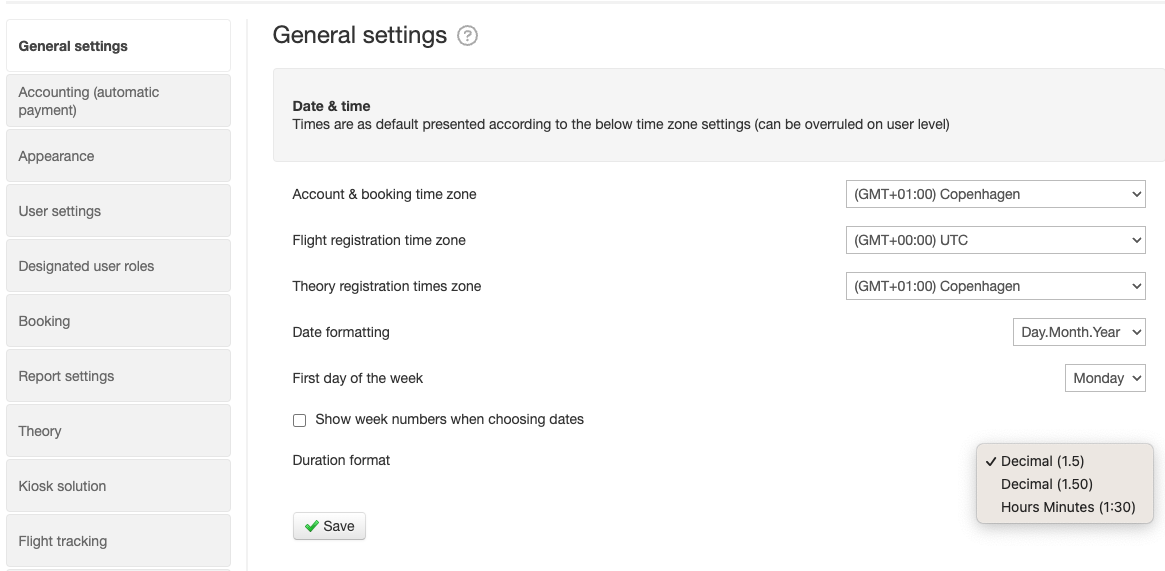
How to switch to decimal hours on your personal my|FlightLogger account
Go to the settings page in my|FlightLogger and find the setting named Time Format. Set it to Decimals and remember to click Update.

After changing this, all time durations will be displayed accordingly.
