About the booking statistics report
FlightLogger provides insights into the booking statistics, which gives the admin an overview of the overall trends in your production.
Admins can choose and look at Aircraft.
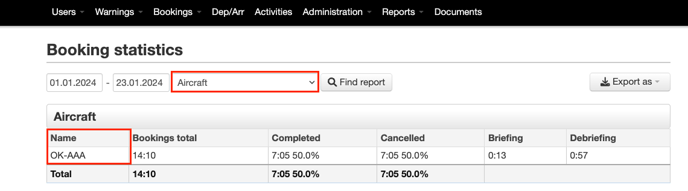
Admins can also choose and look at Instructors, Crew and Renters.
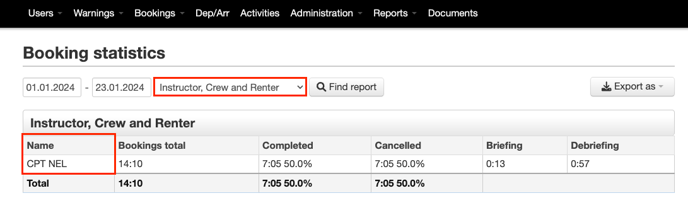
In general, the table overview of the booking statistics shows you:
- Bookings total: The total amount of booking hours setup on the aircraft

- Completed: The total amount of booking hours that have been completed with corresponding percentage

- Cancelled: The total amount of booking hours that have been cancelled with corresponding percentage

- Briefing: The average preflight briefing time (calculated by the difference between the booking start time and the off block time)

- Debriefing: The average post flight briefing time (calculated by the difference between the on block time and the booking end time)

The diagram gives a statistic overview for each Aircraft.
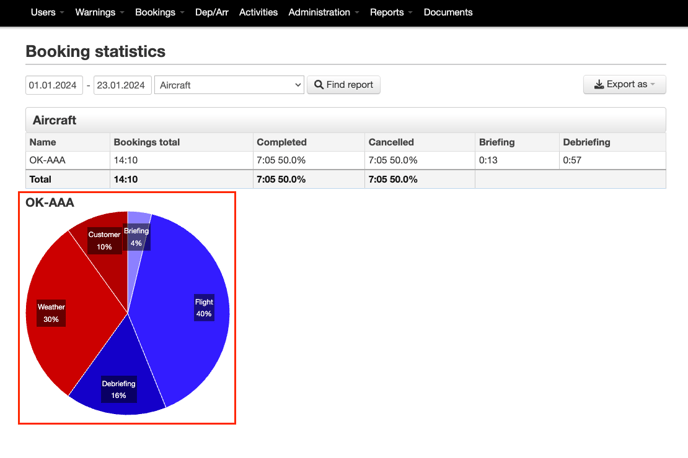
The diagram also gives a statistic overview for each Instructors, Crew and Renters.
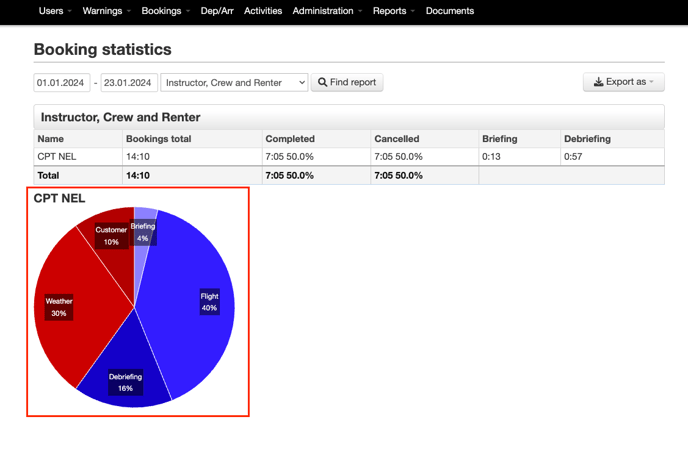
The diagram shows how one hour of booking is divided into preflight, block time, postflight and all kinds of cancellation types (which is customizable under Administration -> Cancellation reasons)
When using statistics the number of data entries will improve how well the overall trend picture reflects reality.
Booking statistic input
The booking statistics is based on the booking registrations as the following exemplifies:
If an aircraft is booked for 4 hours and is completed with 2 hours flying, then the booking statistics will show you that the aircraft has been booked for 4 hours of which 4 hours have been completed and 0% has been cancelled. The production report will, meanwhile show 2 hours of production.
If the booking started at 10:00 and ended at 14:00 and the flight was registered from 11:00 to 13:00 then the preflight and postflight will show you 1 hour each in the table. The diagram will, in this case, show you 25% of preflight, 50% of block and 25% of postflight.