About the program progress calculation
This article is an explanation of how the program progress is calculated.
Please find an explanation of the progress area of the student below.
Every time instructors register a lesson by inserting gradings in the school digital training record FlightLogger uses these to run performance calculations in the "background". One way of seeing these is the show of "blue number" at the end of each exercise on the lesson plan:
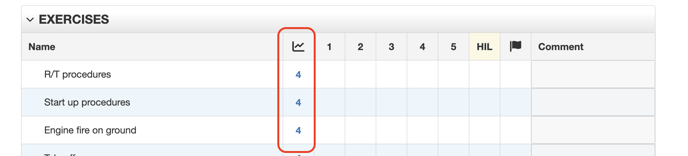
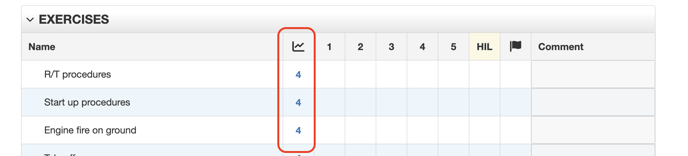
This enables the instructor to see in which exercises the student is struggling on a daily basis before/during/after the training.
Another way to track the performance is to use the "exercise tracker".
By entering this area you can first of all select which part of the program you want to track. Options are the entire program or maybe only a specific "phase"
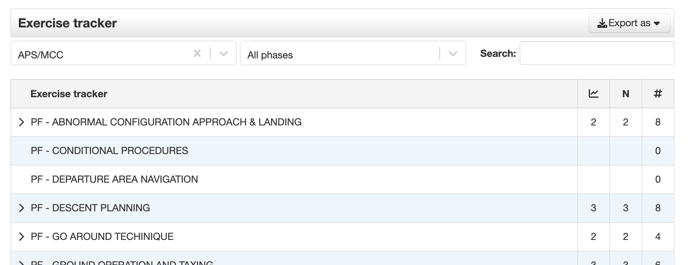
After choosing the part you want to track you can select the exercise/competency you want to track.
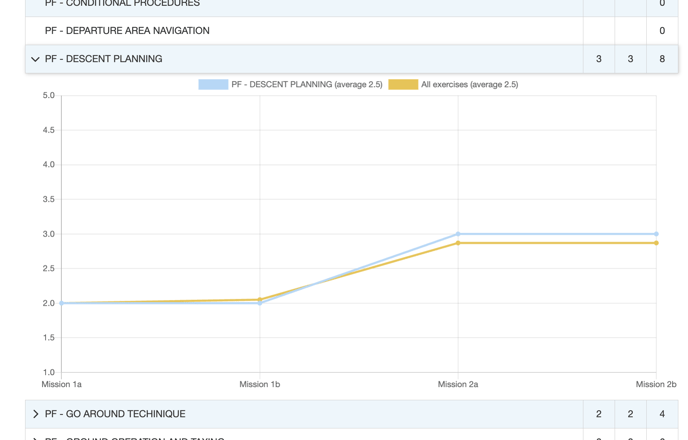
FlightLogger will now deliver a graph with lessons flown on the X-axis and your grading scale on the Y-axis and it shows both a yellow and a blue line.
The yellow line displays "Average exercise grade" meaning the average grade given for each lesson.
The blue line displays the grade given in each lesson for the exact exercise/competency you searched for.