Updating the Current Status of Aircraft
Update the latest log readings for your aircraft, helicopter, or simulator.
Updating the Current Status
Keeping this information up to date ensures accurate reporting, correct maintenance planning, and reliable flight records.
With the right permission, this is how to update the latest log readings:
*Note: Learn more about Permissions in our article Permissions
Go to Administration → Aircraft.

Click the Edit icon (pencil) to open the aircraft settings.

In the Current tab, update:
- The timers and whether they should show in the aircraft status on the dashboard
- The number of landings and whether they should show in the aircraft status on the dashboard
- The actual fuel amount in the aircraft tanks
- The current location of the aircraft

An alternative method:
Go to Administration → Aircraft.
Click on the aircraft registration.
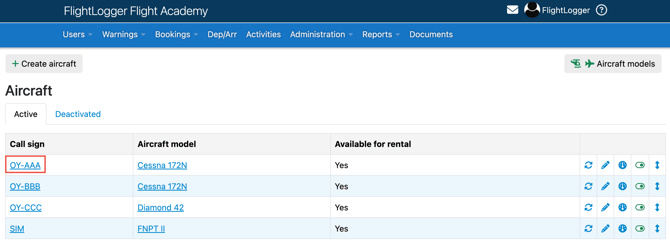
On the profile page, select Settings → Edit Aircraft.

This opens the same settings page as above.
*Note: We recommend updating an aircraft’s Current settings before going live (ideally the day before), whenever you add a new aircraft (resource), and after major maintenance or engine test runs that may change the logs. Always ensure that the latest log readings, location, fuel, and landings is updated to keep reporting and planning accurate.
*Note: The logs (especially the Primary Log)are used across reporting, logbooks, and integrations, so accuracy is important.
*Note: As always, remember to click Update Aircraft when you are finished to save your changes.
Need help?
If you need assistance creating or structuring your training programs, feel free to contact our support team via the Get Support button inside FlightLogger