Software update 23/08/2023: Introducing the QuickBooks integration Module
We're almost ready to release another update of FlightLogger. On Wednesday August 23rd at 06:00 UTC we will release this year's major update number 8. No downtime is expected for this update.
Dear clients,
We are thrilled to announce the release of FlightLogger's fifth add-on module. Our dedicated development team has been working diligently for months to make this module a reality. We are excited to introduce the QuickBooks Integration Module (QIM) to our valued clients.
Together with that we also release a couple of other new cool features, so these are all the headlines of the upcoming release:
- Introducing the new QuickBooks Integration Module
- Renaming of the Student & Renter Account Module to User Balance Module (UBM)
- Add flight history in my|FlightLogger
- Block the proceeding of flight and theory registrations with warnings
- Minor improvements and bug fixes
Below you'll find more detailed info on the upcoming update.
Introducing the new QuickBooks Integration Module
This short video explains the new QuickBooks Integration Module in 2 minutes:
In a nutshell, QIM establishes a seamless connection between FlightLogger and QuickBooks, the world's most widely used web-based accounting system. This integration simplifies the process of generating QuickBooks invoices based on activities logged in FlightLogger. With just a few clicks within the FlightLogger environment, you can streamline your invoicing workflow.
Setting up QIM is incredibly easy, and it incorporates artificial intelligence (AI) to intelligently match your FlightLogger activities with your accounting setup in QuickBooks. This intelligent matching ensures that you can effortlessly create invoice drafts in QuickBooks based on the training, rental, and operational activities recorded in FlightLogger.
You can learn more about the QuickBooks Integration Module here.
Want more info about QIM?
If you're interested in a detailed introduction to the new module, we will be happy to provide it to you.
Simply send an email to our support team at support@flightlogger.net and we'll get back to you to set up an appointment.
Renaming of the Student & Renter Account Module (SRAM) to User Balance Module (UBM)
As part of our ongoing updates, we have made the decision to rename the Student & Renter Account Module (SRAM) to the User Balance Module (UBM).
This change reflects our belief that the new name is a better fit for what the module actually does. Rest assured, no other changes have been made to the functionality of the module.
Add flight history in my|FlightLogger
With the introduction of my|FlightLogger and its built-in logbook feature, we have received many requests for an option to add multiple flights with just one entry. We are excited to announce that this feature will be available with the upcoming FlightLogger update.
The Flight History entry option is particularly useful for users who already have a flight history when they join your organisation. They can now easily update their logbook with previous flights from outside your organisation (and other organisations using FlightLogger). Instead of manually entering each flight, users can simply add an entry with all the flight totals at once. This allows my|FlightLogger to accurately display the total flight history for the user. Users also have the option to upload relevant documentation along with the entry for proper documentation purposes.
Click the new button in your my|FlightLogger logbook to add flight history. This opens a form where you can add accumulated hours, landings, etc. to correct your total flight history.

Block proceeding of flight and theory registrations with warnings
In our recent updates, we have introduced exciting new features that enhance your ability to manage bookings in FlightLogger. With these additions, you now have the power to prevent bookings from being made or dispatched if there are any warnings related to specific criteria such as certificates, availability, user balance, and flight/duty time.
In the upcoming update, we have made an important addition to this functionality. You can now choose to block the proceeding of bookings in FlightLogger until warnings have been addressed. This ensures that your staff is forced to effectively manage any issues before proceeding a booking/activity.
This new feature, along with our other blocking functions, can be easily configured in your account settings. You have the flexibility to define which types of warnings should trigger the blocking of proceeding a booking. This level of control empowers you to maintain the safety and efficiency of your operations, giving you peace of mind knowing that potential issues are addressed before proceeding.
Configuration of the blocking function in done in Administration -> Account settings -> General settings via the settings highlighted below.
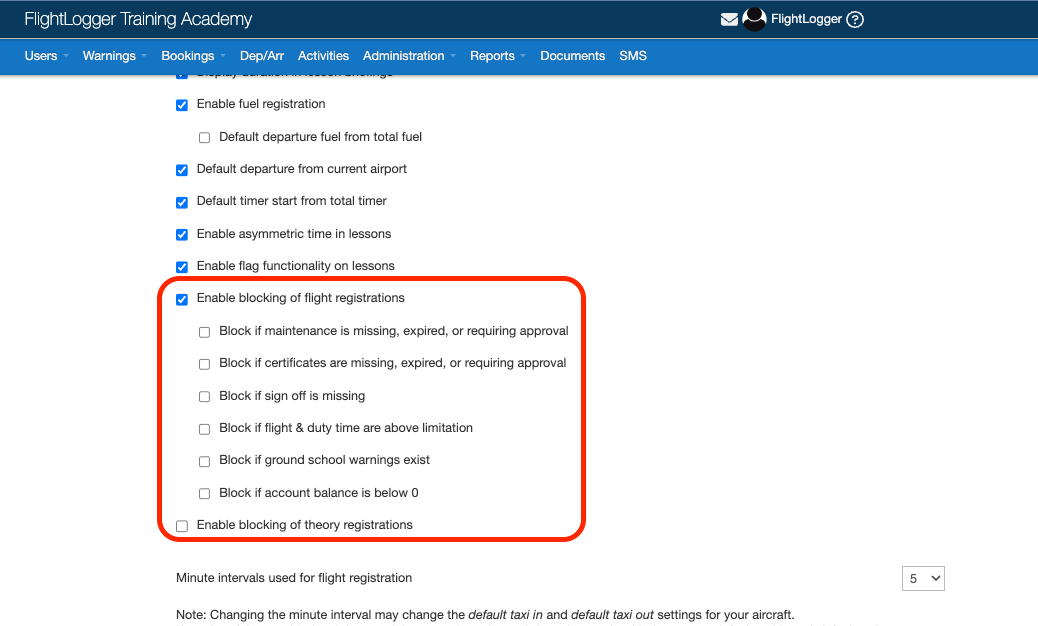
Minor improvements and bug fixes
As with all our updates, we added a number of small improvements and bug fixes based on the awesome feedback we receive every day from you, our clients.
We would like to thank you all for constantly providing us with bug reports, comments, and bright ideas. Without your help we would not be able to build the solution that you know today. Thanks to all of you 🙏
All the best,
FlightLogger