Software update 05/06/2023 - Customizable booking colors, improved document center rights configuration, new lesson carry-forward option, 2FA with authenticator app
Time has come for our 5th major update of the year. It will be rolled our on all accounts on Monday June 5th at 06:00 UTC - no downtime is expected for this update.
For a short introduction to the upcoming update please watch this short video:
Introduction
With this update we introduce the following:
- We release the possibility to customize the color of bookings on the booking page.
- We also take the very first steps to give you some more granular user rights to help you reduce the number of administrator users on FlightLogger - this time by providing new sharing options within the Document Center.
- We introduce a new option for you to allow instructors to carry forward graded flying lessons and exercises.
- We enable 2-factor authentication using authenticator apps such as Google Authenticator and others.
- Minor improvements and bug fixes
Customize colors on the booking page
Over time we have received many requests for an option to customize the color of a booking on the booking screen, allowing our clients to highlight certain booking types based on their own criteria. This is now possible, since from now on you will have an option to change the color of any booking using the create and update booking forms on the booking page.
With the new feature you simply click the colored square (as shown below) and then set any color using either the color wheel or by typing the hex code. To make it easier we store your recently used colors so you can select them with just a click.
Click here to open the color selector:

First step to reduce number of administrators - improved viewing/editing rights configuration in Document Center
At FlightLogger we have set a goal of helping to minimize the number of administrator users on our clients' accounts. We aim to achieve this by introducing more granular user rights step by step over the many software updates.
First step is to improve the configuration of user rights within the Document Center's sharing function.
Inside the Document Center, administrators can now use the Share function to configure who has access to view or edit a folder or a file.

The updated Share function now allows you to set one of the following sharing settings on specific users, user groups, programs, or classes:
- Can view
- Can edit
- No access
With the new options we not only provide the option to give users the right to edit but also to restrict certain users' access by "downgrading" by removing their access to certain files/folders.
Enable carry-forward of graded exercises
After receiving many requests we now release an option for our clients to make it possible for instructors to both grade a lesson exercise and mark it as CF/HIL (you decide the abbreviation) and thereby make the exercise carry forward to the next lesson.
Until now, it has not been possible to mark an exercise as a HIL item and grade it at the same time, but this can now be set up on your account on your request.
When using this new option, the exercise will be carried forward to the next lesson and the grade will still be logged and included in the progress tracking.
Note that you can rename HIL to whatever you wish.
New option to mark an exercise as HIL (carry forward) while also grading it.

Join our webinar: Get a live introduction to the new Carry-forward feature
To give clients interested in using the new carry-forward function a good start we offer a free webinar with a more detailed introduction. Click below to sign up to the webinar for free.
We recommend that all clients with intention to use the carry-forward function join the webinar.
Note:
To activate the carry-forward options, please reach out to us after watching the webinar, and we will help you set it up according to your wishes from our backend.
In case you use another abbreviation than HIL in your grading you can also have the Hold item list name changed to your preference. Please contact us via support@flightlogger.net and we'll help you set up your preferred headline title.

Learn more about the carry-forward, HIL, and Repetition needed options in FlightLogger here.
2-factor authentication using Authenticator apps
Not long ago we introduced 2-factor authentication (2FA) to help you secure your data within FlightLogger. For improved user experience, we now add support of authenticator apps to generate the 2FA, allowing you to generate the code directly from your personal mobile device instead of receiving the code by email.
2FA is set up from each user's personal my|FlightLogger account, where it's easy to switch to using an app via the QR code. Simply open your preferred authenticator app and add a new login using the QR code shown inside your account.
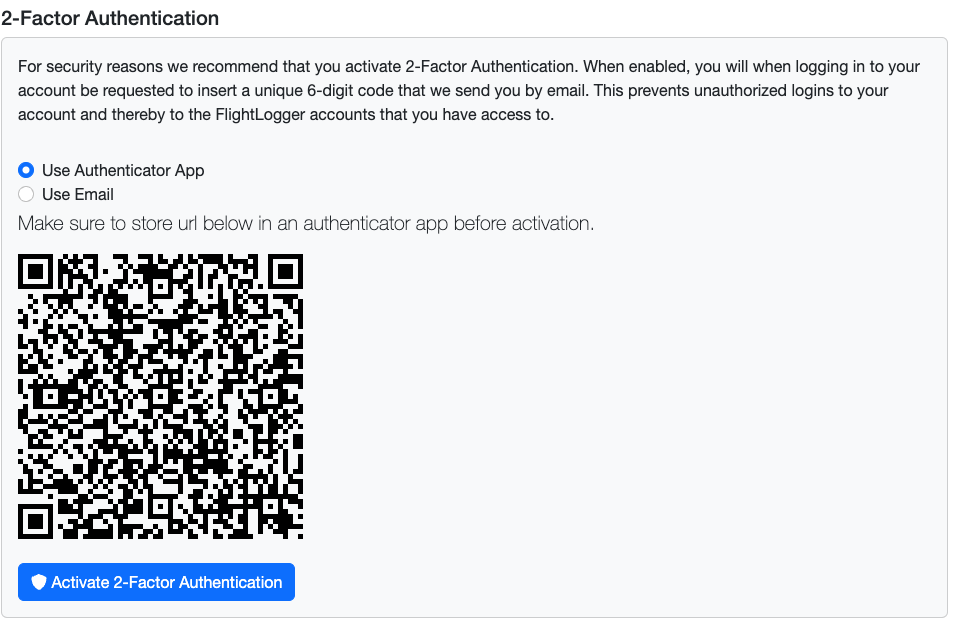
Minor improvements and bug fixes
As usual, we will add several smaller improvements and fixes to bugs that our users have reported to us. Please continue to let us know about your wishes and if you experience any problems with the software.
We really hope you like the new release 🙂
Regards,
FlightLogger