Software update 12/05/2025: Flight & Ground Instructors, Aircraft Models
We're ready to release our 5th major update of the year on Monday, May 12th at 06:00 UTC. No downtime is expected.
We’re excited to roll out a set of new features in FlightLogger designed to make your daily operations smoother. The Instructor role is now split into Ground and Flight Instructors, improving both scheduling, user permissions, and instructor requirement assignments. We’re also introducing Aircraft Models, making it easier to filter by aircraft type when planning flights. Lastly, schools using our CBTA Pro version will now see new, dedicated widgets inside the Business Insights module (requires the Business Insights module), and we're introducing a warnings overview for Squawks/Discrepancies.
Please watch this 2-minute video for a quick introduction to the new release:
Here are the main topics of the upcoming update:
- Moving from Instructors to Flight & Ground Instructors
- Introducing Aircraft Models
- Business Insights widgets for FlightLogger CBTA Pro clients
- Squawk/Discrepancy Warnings Overview
- Minor improvements and bug fixes
Moving from Instructors to Flight & Ground Instructors
With this update, instructors in FlightLogger can now be assigned as flight instructors, ground instructors, or both. This new distinction allows for quite some improvements, one of them being better control and filtering when scheduling training:
-
Use the Flight Instructors filter to display only flight instructors for flight training sessions, and vice versa.
-
Instructors can now only be scheduled for the type of training that matches their assigned role.

You can also assign requirements specifically to flight or ground instructors, making it easier to tailor them to each role.

Finally, the split enables you to define user permissions based on the type of instruction each user performs, ensuring access to only the relevant data and features.

How we migrated your instructors into the new roles
To make sure that the new split of instructor roles doesn't affect your operation when we roll out the update, all your instructors will be set as both flight and ground instructors. Also, both roles will keep the same permissions and requirements as they have today.
We recommend that you start by adjusting permissions and setting up requirements for the two new roles. Once that is done, go through each instructor and define the user role from their user profile: Go to Settings -> Edit info

From here, set the user role at the bottom of the page and click Update.

Introducing Aircraft Models
With this update, we’re introducing Aircraft Models—a new way to group your aircraft and simulators by model. This replaces the old Aircraft Model field, and your current setup will be migrated automatically (see details below).
One key benefit of this update is improved filtering:
-
On the Bookings page, you can now filter by aircraft model for a cleaner, more relevant overview.

You can also set up calendar sync at the aircraft model level, making it easy to sync bookings for all aircraft within a specific model to an external calendar.

How We Migrated Your Aircraft
To ensure a seamless transition, we’ve automatically created aircraft models based on the existing model descriptions in your current setup. Aircraft have only been grouped if they shared the exact same model name.
We recommend reviewing your new aircraft model setup and adjusting groupings or names as needed to match your preferences.
Business Insights widgets for FlightLogger CBTA Pro clients
Based on feedback from FlightLogger CBTA Pro users, we’ve added four new widgets to the Business Insights dashboard (requires the Business Insights module).
These new widgets give you fresh insights into student performance from a competency-based perspective, helping you monitor progress more effectively.
And we’re not stopping here—more CBTA-related insights are already in the works and will be released soon.
These are the new widgets we're adding:
-
Competency performance
-
Flight phase performance
- Flight phase radar
-
Performance tracker
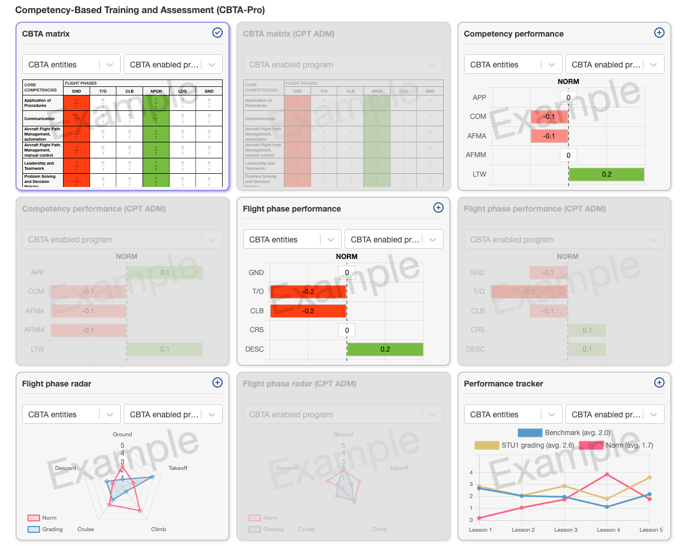
Squawk / Discrepancies Warnings Overview
As a follow-up to the Squawk/Discrepancy feature we released last month, this update introduces a dedicated warnings overview—built directly on your feedback.
This new view gives your maintenance personnel and other relevant staff a quick, clear overview of all active discrepancies.
You’ll find it under Warnings → Discrepancy Warnings (or Squawk Warnings), where you can filter warnings based on airworthiness status.

Minor improvements and bug fixes
As always, this release includes a number of minor enhancements aimed at improving the overall user experience. While many of these changes happen behind the scenes, they contribute to a smoother and more responsive platform.
Notable updates include:
-
UI improvements on selected pages as part of our ongoing design refresh.
-
New API functionality: It’s now possible to cancel and delete bookings via the API. Documentation will be available at api.flightlogger.net once the release is live.
A big thank you to everyone who contributed feedback—your input helps us continuously improve FlightLogger for the 200+ flight schools using the platform worldwide.
All the best,
The FlightLogger Team