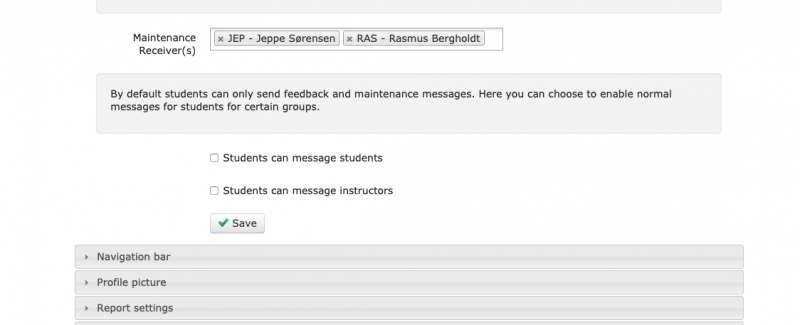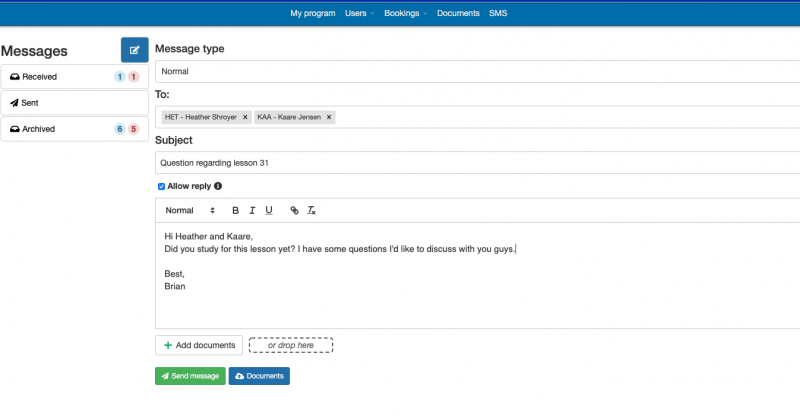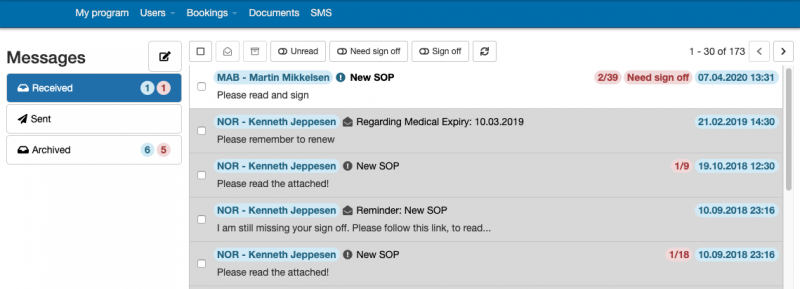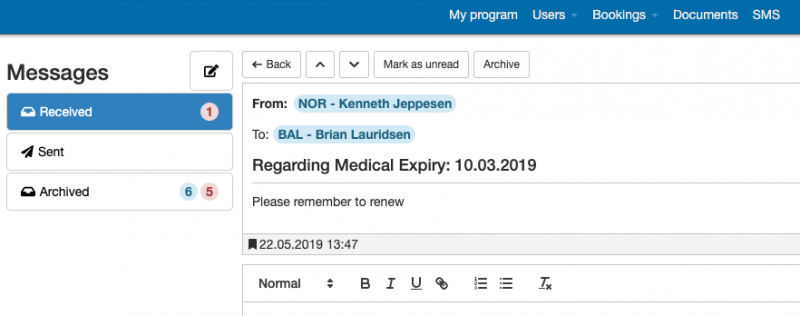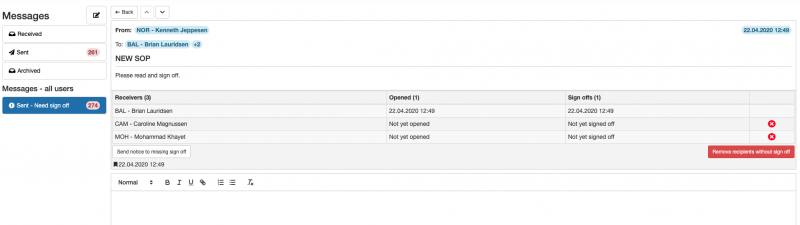Software update - 29/04/2020
Major upgrade to FlightLogger’s message center
Here's what was released with this update:
- Students can send messages to instructors and other students
- Simplified Message Center layout – tabs
- Message filtering
- Users can mark messages as unread or archived
- File upload available on replies and not just new messages
- Amend recipients on sign off messages (for admins)
Below you find a description of each of the new functionalities.
Students can send messages to instructors and other student (optional account setting)
A lot of academies have asked us to make FlightLogger a more comprehensive means of communication for students. We have now added optional functionality that allows your students to not just send feedback messages on completed lessons but to also create and send their own messages to instructors and other students using the Message Center.
ADMINS CHOOSE WHETHER STUDENTS ARE ALLOWED TO WRITE TO OTHER STUDENTS AND/OR INSTRUCTORS THROUGH THE MESSAGE CENTER
WHEN ENABLED, STUDENTS CAN WRITE TO FELLOW STUDENTS AND INSTRUCTORS
Simplified Message Center layout
In order to give the Message Center the looks and feels of a such, we have redesigned the user interface to give it a simpler touch.
- Tabs: Users can now choose from the tabs Received, Sent and Archived, while Sign Off admins will also see a Sign Off tab.
- Filtering: For each tab, users can now filter messages using the categories Unread, Need Sign off, Sign Off, Maintenance and Feedback.
NEW IMPROVED MESSAGE CENTER USER INTERFACE
Users can mark messages as unread or archived
We have added an Archive button to the message view, which means users can now archive messages they don’t need any longer. Messages still cannot be deleted so they will always be accessible and can be re-added to the inbox using the Unarchive button.
In the same way, we have added a Mark as Unread button to the Message Center, just like you know it from Gmail and other email platforms. Same functionality, same value.
Both the Archive and Mark as Unread functions can be done for a single, multiple or all messages.
EASILY MARK A MESSAGE AS UNREAD OR ARCHIVED
File upload available on replies and not just new messages
Up until now it has only been possible to upload an attachment or attach a file from the document center when sending a new message. This feature is now also available when replying a message in the Message Center.
Amend recipients on sign off messages (for admins)
Some of our customers have addressed a need to clean up sign off messages, for example for students that have left the flight school. For this reason, we have added an option for sign off admins to amend receivers on a sign off message. Additionally, it is now possible to amend all users that have not signed off a certain message. Using this function will prompt a warning message the admin must confirm to amend the receiver. This function is to be used carefully to ensure your sign off compliancy!
SIGN OFF ADMINS CAN NOW AMEND USERS THAT HAVE NOT SIGNED OFF A MESSAGE
As always, we appreciate all the feedback that you send us in order to improve the FlightLogger platform even more. Please keep sending us suggestions to new features and improvements. Thanks a lot!