Software Update 10/11/2025 - Electronic signatures, flight registration change log, and airport landing fees
On Monday, 10th of November 2025 at 07:00 UTC, we will roll out yet another major update to FlightLogger. No downtime is expected.
We are pleased to announce our tenth major update of the year, delivering new features designed to further enhance operational efficiency and regulatory compliance for flight schools. This release introduces electronic signatures for flight and lesson registrations, offering greater control and documentation for both instructors and students. Additionally, we have expanded the User Balance Module (UBM) to include configurable airport landing fees, ensuring accurate tracking of associated costs, and introduced improved controls over student and instructor availability management.
Watch this 2-minute video for an introduction to the new features:
Here’s a summary of what’s new in this update:
- Electronic signature capability for flight and ground registrations
- Detailed change log for all flight and ground registrations
- Configurable airport landing fees within the User Balance Module (UBM)
- New options to restrict modifications to availability
Electronic signature capability for flight and ground registrations
We're excited to announce a new option for schools to require electronic signatures on all flight and ground registrations, ensuring every submission is fully documented and audit-ready. While this feature has been developed to support US FAA compliance, it’s available globally for all users. By activating this option in your account settings (see instructions below), you can eliminate any ambiguity about whether submitting a registration equates to signing it.
When enabled, instructors will be prompted to electronically sign the flight or ground registration at the time of submission, with the flexibility to sign later if needed. After the instructor has completed their digital signature, students will then be prompted to sign as part of the standard registration approval process.
Electronic signatures can be completed using your login password, a 2FA code, or a Passkey, depending on your chosen authentication method. For optimal convenience and security, we recommend using Passkey.
Upon signing, users also have the option to download a copy of the completed registration.
How to enable digital signature on registrations
Navigate to Administration -> Account Settings -> General Settings -> Registrations.
Enable the options highlighted below:
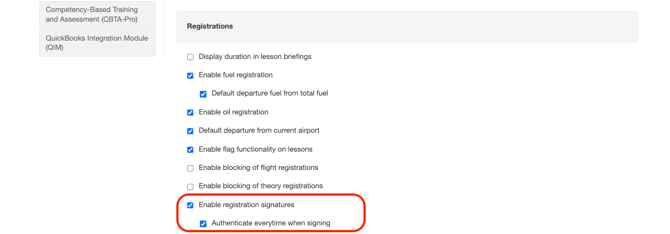
How to electronically sign
To log a lesson or flight, simply follow your usual workflow. After clicking "Submit Lesson," a summary of the registration will appear, allowing the instructor to electronically sign it directly.
Similarly, students will continue with their standard process and will be prompted to provide their electronic signature when reviewing and approving the registration.
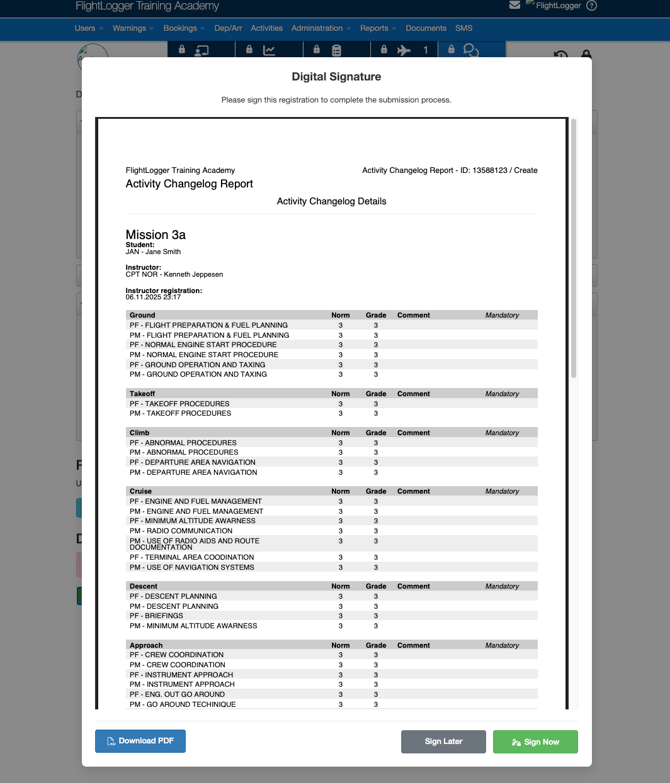
New widget for registrations missing signature
To make things even easier, we've introduced a new widget that displays any registrations still awaiting a signature, complete with a direct link for users to quickly sign and complete the process.
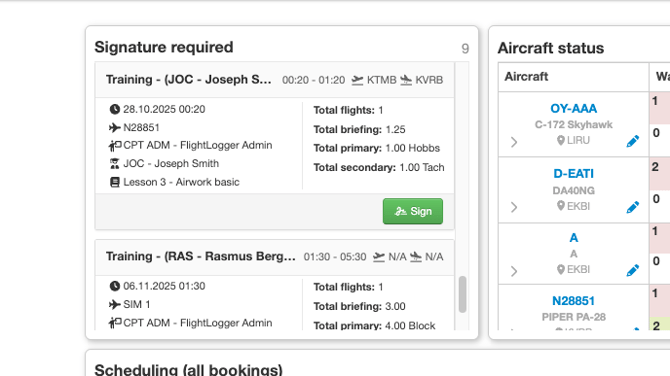
To further streamline your workflow, we’ve introduced a Signing Status field on the Activities page, giving you a clear overview of each registration’s signature status at a glance.
You can learn more about electronic signatures in FlightLogger here.
Detailed change log for all flight and ground registrations
We’re introducing a comprehensive change log feature for all flight and ground registrations, providing authorized users with complete visibility into a registration’s entire history. This new audit trail makes it simple to review every previous version of a registration, which is especially valuable for audit and compliance purposes.
The change log is fully aligned with US FAA compliance requirements - but also addresses frequent requests from our global client base.
To access a registration’s change log, authorized users can simply click the designated symbol within the registration.
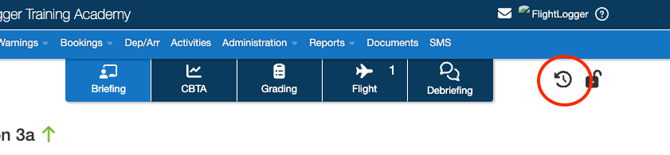
This opens a log of all registrations, each with complete information of all registrations including flight times, grades, degetal signatures, etc. - with a link to download a PDF file of the registration.
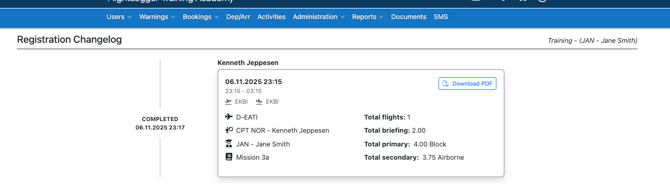
Configurable airport landing fees within the User Balance Module (UBM)
Responding to feedback from many of our partner schools, we’re pleased to introduce the ability to configure landing fees for specific airports using the User Balance Module. For each airport, you can now assign customized prices for full stops, touch-and-go landings, approaches, and go-arounds.
Once configured, FlightLogger will automatically calculate and apply the appropriate landing fees to students’ balances based on logged flight activity—streamlining your administrative processes and ensuring accurate cost tracking. The setup is simple: just go to Administration → Airports, click ‘Prices’ next to your chosen airport, enter the relevant landing fees, and select whether discounts should be applied.
That’s all it takes to keep your airport landing charges consistent and transparent.
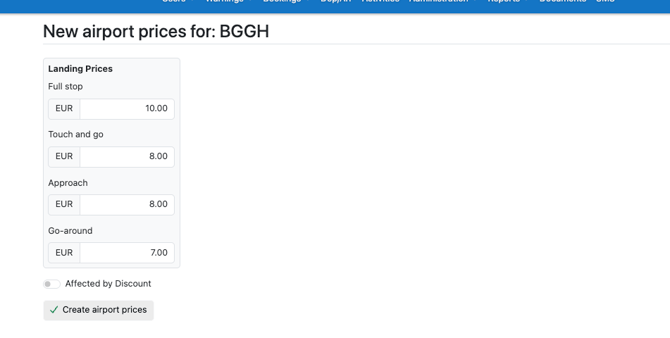
New option to restrict modifications to availabilities
With this update, administrators can now set time-based restrictions on when students, instructors, and crew are permitted to edit their availability. Specifically, you can:
- Decide whether users are allowed to edit past availabilities.
- Define a set number of days from the current date during which users cannot change their availability—helping to prevent last-minute changes and maintain schedule stability.
These new controls can be found at Administration → Account Settings → User Settings → Availabilities:
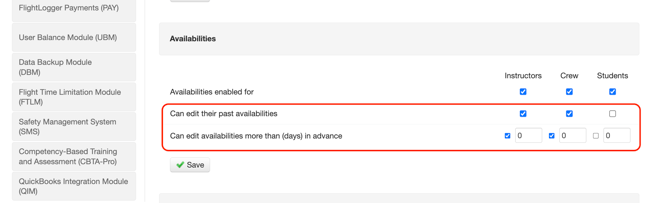
Minor improvements and bug fixes
As part of this release, our development team has implemented a host of minor enhancements and resolved various issues, each based directly on valuable input from our clients. We'll follow up individually with those who contributed to provide more detailed information.
We extend our sincere gratitude to everyone who shared feedback to help shape and refine the features included in this update. Your insights are fundamental to our continuous improvement, and we truly value your ongoing engagement.
As always, our support team is here to help. If you have any questions or need assistance, please reach out to support@flightlogger.net or use any of our Support forms.
All the best,
The FlightLogger Team